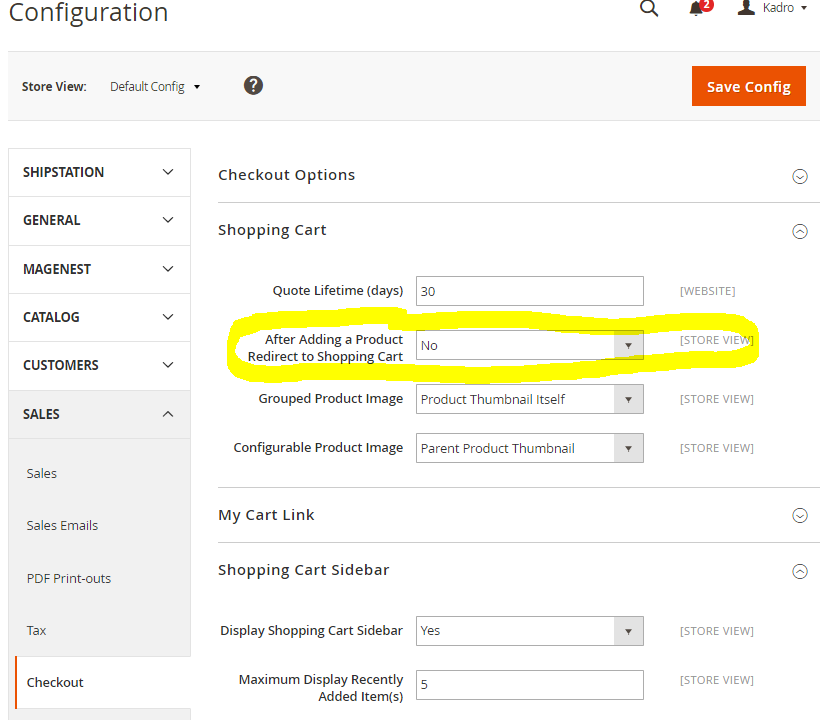So in the Magento2 admin, under Stores > Configuration > Sales > Checkout > Shopping Cart, I would like the "After Adding a Product Redirect to Shopping Cart" dropdown with the Yes/No option to either: -Only have the option to set it to "No". -Have a comment for the field, so that the customer only knows to set it to "No".
I see the field is created in the Magento2 vendor in this file: "vendor/magento/module-checkout/etc/adminhtml/system.xml" (in the code below, see the field tag with the id "redirect_to_cart", in the group tag with the id "cart".
<?xml version="1.0"?>
<!--
/**
* Copyright © 2016 Magento. All rights reserved.
* See COPYING.txt for license details.
*/
-->
<config xmlns:xsi="http://www.w3.org/2001/XMLSchema-instance" xsi:noNamespaceSchemaLocation="urn:magento:module:Magento_Config:etc/system_file.xsd">
<system>
<section id="checkout" translate="label" type="text" sortOrder="305" showInDefault="1" showInWebsite="1" showInStore="1">
<label>Checkout</label>
<tab>sales</tab>
<resource>Magento_Checkout::checkout</resource>
<group id="options" translate="label" type="text" sortOrder="1" showInDefault="1" showInWebsite="1" showInStore="1">
<label>Checkout Options</label>
<field id="onepage_checkout_enabled" translate="label" type="select" sortOrder="5" showInDefault="1" showInWebsite="1" showInStore="1">
<label>Enable Onepage Checkout</label>
<source_model>Magento\Config\Model\Config\Source\Yesno</source_model>
</field>
<field id="guest_checkout" translate="label" type="select" sortOrder="10" showInDefault="1" showInWebsite="1" showInStore="1">
<label>Allow Guest Checkout</label>
<source_model>Magento\Config\Model\Config\Source\Yesno</source_model>
</field>
<field id="customer_must_be_logged" translate="label" type="select" sortOrder="15" showInDefault="1" showInWebsite="1" showInStore="0">
<label>Require Customer To Be Logged In To Checkout</label>
<source_model>Magento\Config\Model\Config\Source\Yesno</source_model>
<depends>
<field id="guest_checkout">0</field>
</depends>
</field>
</group>
<group id="cart" translate="label" sortOrder="2" showInDefault="1" showInWebsite="1" showInStore="1">
<label>Shopping Cart</label>
<field id="delete_quote_after" translate="label" type="text" sortOrder="1" showInDefault="1" showInWebsite="1" showInStore="0">
<label>Quote Lifetime (days)</label>
</field>
<field id="redirect_to_cart" translate="label" type="select" sortOrder="2" showInDefault="1" showInWebsite="1" showInStore="1">
<label>After Adding a Product Redirect to Shopping Cart</label>
<source_model>Magento\Config\Model\Config\Source\Yesno</source_model>
</field>
</group>
<group id="cart_link" translate="label" sortOrder="3" showInDefault="1" showInWebsite="1" showInStore="0">
<label>My Cart Link</label>
<field id="use_qty" translate="label" type="select" sortOrder="1" showInDefault="1" showInWebsite="1" showInStore="0">
<label>Display Cart Summary</label>
<source_model>Magento\Checkout\Model\Config\Source\Cart\Summary</source_model>
</field>
</group>
<group id="sidebar" translate="label" sortOrder="4" showInDefault="1" showInWebsite="1" showInStore="1">
<label>Shopping Cart Sidebar</label>
<field id="display" translate="label" type="select" sortOrder="1" showInDefault="1" showInWebsite="1" showInStore="1">
<label>Display Shopping Cart Sidebar</label>
<source_model>Magento\Config\Model\Config\Source\Yesno</source_model>
</field>
<field id="count" translate="label" type="text" sortOrder="2" showInDefault="1" showInWebsite="1" showInStore="1">
<label>Maximum Display Recently Added Item(s)</label>
</field>
</group>
<group id="payment_failed" translate="label" type="text" sortOrder="100" showInDefault="1" showInWebsite="1" showInStore="1">
<label>Payment Failed Emails</label>
<field id="identity" translate="label" type="select" sortOrder="1" showInDefault="1" showInWebsite="1" showInStore="1">
<label>Payment Failed Email Sender</label>
<source_model>Magento\Config\Model\Config\Source\Email\Identity</source_model>
</field>
<field id="receiver" translate="label" type="select" sortOrder="1" showInDefault="1" showInWebsite="1" showInStore="1">
<label>Payment Failed Email Receiver</label>
<source_model>Magento\Config\Model\Config\Source\Email\Identity</source_model>
</field>
<field id="template" translate="label comment" type="select" sortOrder="2" showInDefault="1" showInWebsite="1" showInStore="1">
<label>Payment Failed Template</label>
<comment>Email template chosen based on theme fallback when "Default" option is selected.</comment>
<source_model>Magento\Config\Model\Config\Source\Email\Template</source_model>
</field>
<field id="copy_to" translate="label comment" type="text" sortOrder="4" showInDefault="1" showInWebsite="1" showInStore="1">
<label>Send Payment Failed Email Copy To</label>
<comment>Separate by ",".</comment>
</field>
<field id="copy_method" translate="label" type="select" sortOrder="5" showInDefault="1" showInWebsite="1" showInStore="1">
<label>Send Payment Failed Email Copy Method</label>
<source_model>Magento\Config\Model\Config\Source\Email\Method</source_model>
</field>
</group>
</section>
</system>
</config>