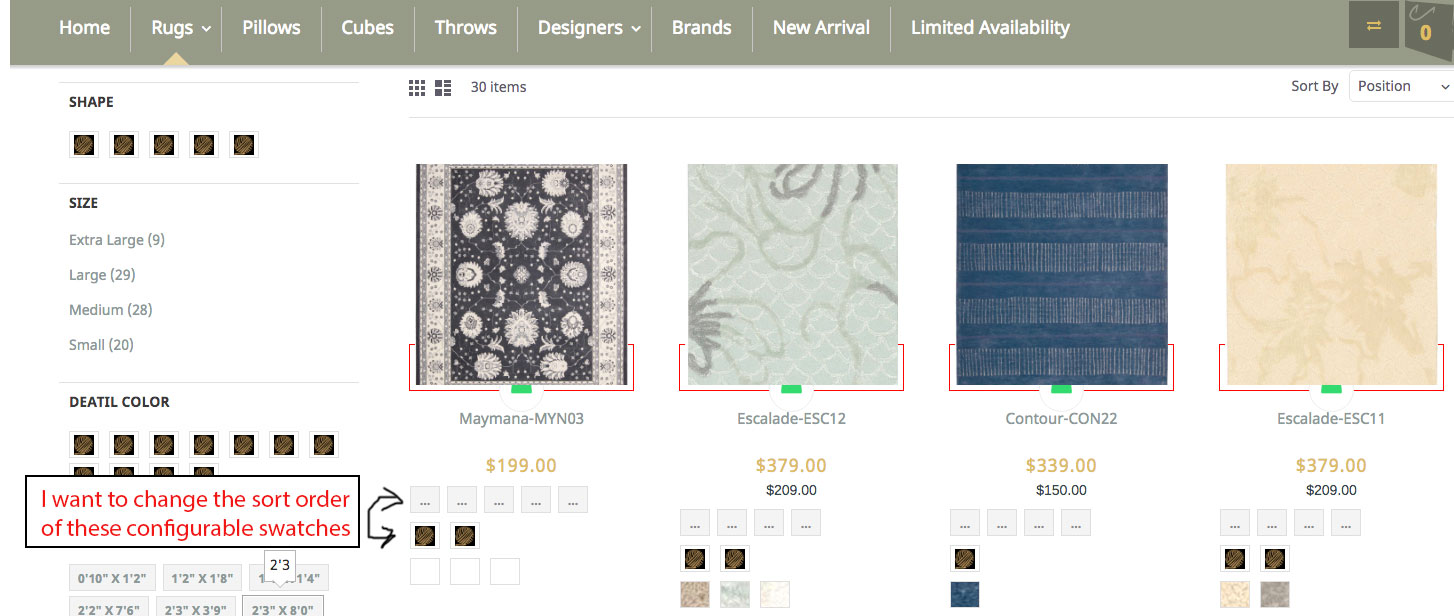You have to edit configurable product, in configurable tab (product edit page) you can view option for Edit Configurations.
Click on Edit Configurations, you can see select attribute screen, go to next for step 2.
In step 2 you can see your selected attributes like size and color.
You can change position of your attributes by drag and drop from here. drag and drop from square icon you can see.
set you attributes position here, save your product.
Now check product on front side list page, you can see your position changes here.