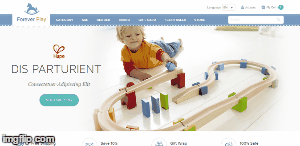After added any product to cart we can see that item in minicart header. So when we click on minicart then it's show product with dropdown effect. I want to change this dropdown effect to slider from right to left.
I have attached image and effect showing in image is dropdown.
And one more thing is this minicart dropdown effect work using Knockout.js I have found .js file that is responsible for dropdown effect but now I want to change this effect to slide from right to left.
Below is part of minicart.phtml file.
<div class="block block-minicart empty"
data-role="dropdownDialog"
data-mage-init='{"dropdownDialog":{
"appendTo":"[data-block=minicart]",
"triggerTarget":".showcart",
"timeout": "2000",
"closeOnMouseLeave": false,
"closeOnEscape": true,
"triggerClass":"active",
"parentClass":"active",
"buttons":[]}}'>
<div id="minicart-content-wrapper" data-bind="scope: 'minicart_content'">
<!-- ko template: getTemplate() --><!-- /ko -->
</div>
<?php echo $block->getChildHtml('minicart.addons'); ?>
</div>
In above code if we show I'm sure data-role="dropdownDialog" and data-mage-init='{"dropdownDialog":{}} coming from knockout.Js.
So I go to app/design/frontend/package_name/theme_name/Magento_Checkout/web/js/view/minicart.js file and I found below code.
miniCart.on('dropdowndialogopen', function () {
initSidebar();
});
closeSidebar: function () {
var minicart = $('[data-block="minicart"]');
minicart.on('click', '[data-action="close"]', function (event) {
event.stopPropagation();
minicart.find('[data-role="dropdownDialog"]').dropdownDialog('close');
});
return true;
}
SO I thought if I'll change dropdownDialog to SlideRight/SlideLeft then my issue will solve but after done this minicart dropdown stop working.
So can anyone help me to change minicart dropdown effect to sliderRight to Left? How can I do this?