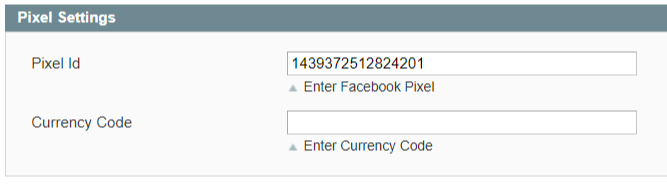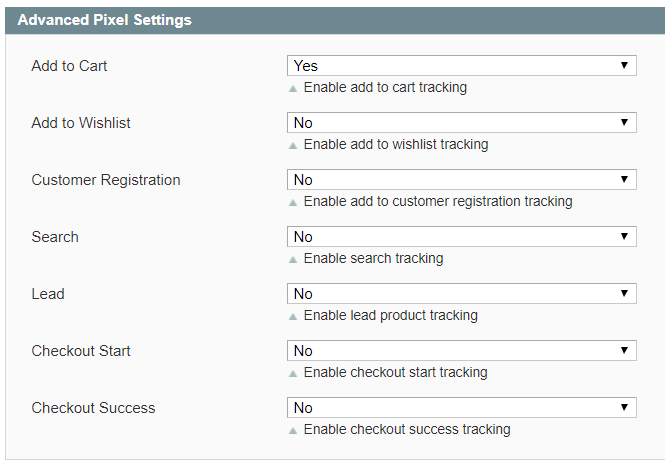I wanted a facebook dynamic ads for my online store. I have searched on google but many answers i got was that i should install the facebook pixel plugin for chrome to know if the facebook pixel has installed and paste the code in success.phtml which i have done but still when i check the chrome plugin it says no facebook pixel is installed for this website. here is the facebook code
Facebook Pixel Code
<!-- Facebook Pixel Code -->
<script>
!function(f,b,e,v,n,t,s){if(f.fbq)return;n=f.fbq=function(){n.callMethod?
n.callMethod.apply(n,arguments):n.queue.push(arguments)};if(!f._fbq)f._fbq=n;
n.push=n;n.loaded=!0;n.version='2.0';n.queue=[];t=b.createElement(e);t.async=!0;
t.src=v;s=b.getElementsByTagName(e)[0];s.parentNode.insertBefore(t,s)}(window,
document,'script','https://connect.facebook.net/en_US/fbevents.js');
fbq('init', '1150333754569860');
fbq('track', "PageView");</script>
<noscript><img height="1" width="1" style="display:none"
src="https://www.facebook.com/tr?id=1150333754569860&ev=PageView&noscript=1"
/></noscript>
<!-- End Facebook Pixel Code -->
Standard Events
Add standard events to your code to track specific types of actions on your website. Copy the code for the type of event you want to measure, and paste it below the pixel code on the relevant page within a <script> tag. Keep in mind standard event codes are case-sensitive. Learn more about conversion tracking.
// ViewContent
// Track key page views (ex: product page, landing page or article)
fbq('track', 'ViewContent');
// Search
// Track searches on your website (ex. product searches)
fbq('track', 'Search');
// AddToCart
// Track when items are added to a shopping cart (ex. click/landing page on Add to Cart button)
fbq('track', 'AddToCart');
// AddToWishlist
// Track when items are added to a wishlist (ex. click/landing page on Add to Wishlist button)
fbq('track', 'AddToWishlist');
// InitiateCheckout
// Track when people enter the checkout flow (ex. click/landing page on checkout button)
fbq('track', 'InitiateCheckout');
// AddPaymentInfo
// Track when payment information is added in the checkout flow (ex. click/landing page on billing info)
fbq('track', 'AddPaymentInfo');
// Purchase
// Track purchases or checkout flow completions (ex. landing on "Thank You" or confirmation page)
fbq('track', 'Purchase', {value: '1.00', currency: 'USD'});
// Lead
// Track when a user expresses interest in your offering (ex. form submission, sign up for trial, landing on pricing page)
fbq('track', 'Lead');
// CompleteRegistration
// Track when a registration form is completed (ex. complete subscription, sign up for a service)
fbq('track', 'CompleteRegistration');