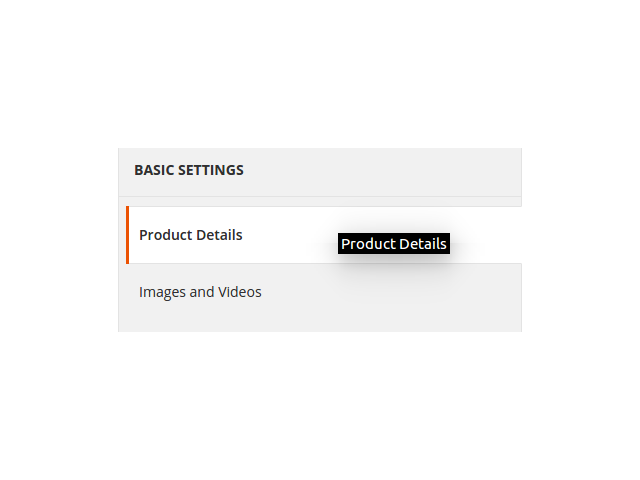There are two ways to add tabs to the product edit page. Tabs are directly associated to attribute set groups.
To add from the admin interface:
- Go to Admin > Stores > Attributes > Attribute Set.
- Select your attribute set (default, or whatever the case).
- Under the center column 'Groups', click 'Add New'.
- Enter your group name, then add attributes to it.
This will add a tab corresponding to the group.
To do it by code:
Create a module, if you don't already have one.
Create a class {module}\Setup\InstallData:
<?php
namespace My\Module\Setup;
use Magento\Framework\Setup\ModuleContextInterface;
use Magento\Framework\Setup\ModuleDataSetupInterface;
/**
* Install attributes
*/
class InstallData implements \Magento\Framework\Setup\InstallDataInterface
{
/**
* @var \Magento\Catalog\Setup\CategorySetupFactory
*/
protected $categorySetupFactory;
/**
* Init
*
* @param \Magento\Catalog\Setup\CategorySetupFactory $categorySetupFactory
*/
public function __construct(
\Magento\Catalog\Setup\CategorySetupFactory $categorySetupFactory
) {
$this->categorySetupFactory = $categorySetupFactory;
}
/**
* Installs data for a module
*
* @param ModuleDataSetupInterface $setup
* @param ModuleContextInterface $context
* @return void
*/
public function install(ModuleDataSetupInterface $setup, ModuleContextInterface $context)
{
/** @var \Magento\Catalog\Setup\CategorySetup $categorySetup */
$categorySetup = $this->categorySetupFactory->create(['setup' => $setup]);
$setup->startSetup();
$categorySetup->addAttribute(
\Magento\Catalog\Model\Product::ENTITY,
'custom_attribute',
[
'type' => 'int',
'label' => 'Custom Attribute',
'input' => 'select',
'source' => 'Magento\Eav\Model\Entity\Attribute\Source\Boolean',
'sort_order' => 100,
'global' => \Magento\Eav\Model\Entity\Attribute\ScopedAttributeInterface::SCOPE_STORE,
'group' => 'My Custom Tab', // If this does not exist, a new group will be created.
'is_used_in_grid' => true,
'is_visible_in_grid' => true,
'is_filterable_in_grid' => true,
'used_for_promo_rules' => true,
'required' => false,
]
);
$setup->endSetup();
}
}
This will add a yes/no product attribute, and assign it to attribute group 'My Custom Tab'. The label can be anything.
If you want a custom for your form field(s), you could define your own input renderer for the attribute.
You can also add a group explicitly, and place it within the 'advanced' section, like so:
// Add new tab
$entityTypeId = $categorySetup->getEntityTypeId(\Magento\Catalog\Model\Product::ENTITY);
$attributeSetId = $categorySetup->getAttributeSetId($entityTypeId, 'Default');
$categorySetup->addAttributeGroup($entityTypeId, $attributeSetId, 'My Custom Tab', 65);
$categorySetup->updateAttributeGroup(
$entityTypeId,
$attributeSetId,
'My Custom Tab',
'attribute_group_code',
'my_custom_tab'
);
$categorySetup->updateAttributeGroup(
$entityTypeId,
$attributeSetId,
'My Custom Tab',
'tab_group_code',
'advanced'
);