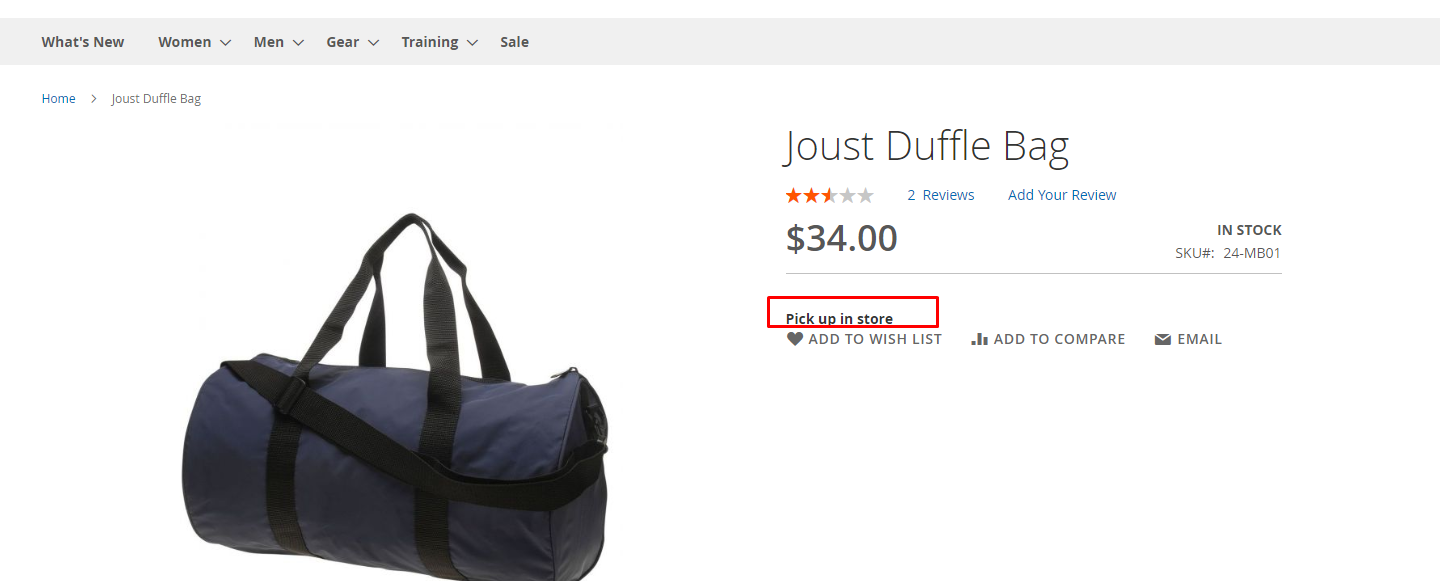Add this below code in your
app/design/frontend/[Theme_Vendor]/[Theme]/Magento_Catalog/templates/product/view/addtocart.phtml
<?php
/**
* Copyright © Magento, Inc. All rights reserved.
* See COPYING.txt for license details.
*/
// @codingStandardsIgnoreFile
/** @var $block \Magento\Catalog\Block\Product\View */
?>
<?php $_product = $block->getProduct(); ?>
<?php $buttonTitle = __('Add to Cart'); ?>
<?php if ($_product->isSaleable()): ?>
<?php if ($_product->getData('afhentes') != 1): ?>
<div class="box-tocart">
<div class="fieldset">
<?php if ($block->shouldRenderQuantity()): ?>
<div class="field qty">
<label class="label" for="qty"><span><?= /* @escapeNotVerified */ __('Qty') ?></span></label>
<div class="control">
<input type="number"
name="qty"
id="qty"
value="<?= /* @escapeNotVerified */ $block->getProductDefaultQty() * 1 ?>"
title="<?= /* @escapeNotVerified */ __('Qty') ?>"
class="input-text qty"
data-validate="<?= $block->escapeHtml(json_encode($block->getQuantityValidators())) ?>"
/>
</div>
</div>
<?php endif; ?>
<div class="actions">
<button type="submit"
title="<?= /* @escapeNotVerified */ $buttonTitle ?>"
class="action primary tocart"
id="product-addtocart-button">
<span><?= /* @escapeNotVerified */ $buttonTitle ?></span>
</button>
<?= $block->getChildHtml('', true) ?>
</div>
</div>
</div>
<?php else: ?>
<b><?= __('Pick up in store'); ?></b>
<?php endif; ?>
<?php endif; ?>
<script type="text/x-magento-init">
{
"#product_addtocart_form": {
"Magento_Catalog/js/validate-product": {}
}
}
</script>
Flush the cache and check, It works for me, Check this screenshot.
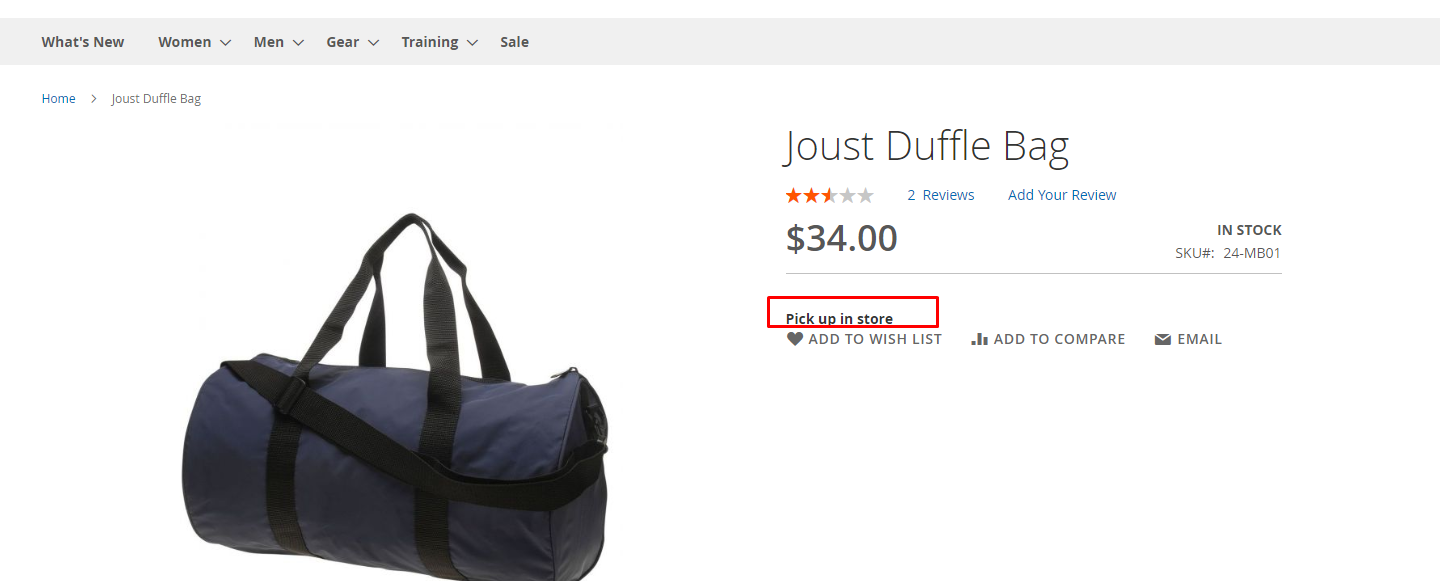
Hope this work for you.