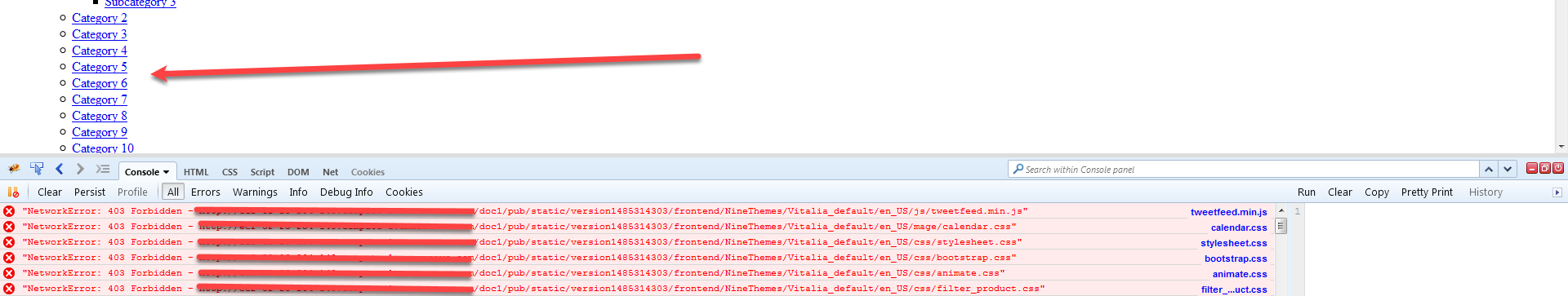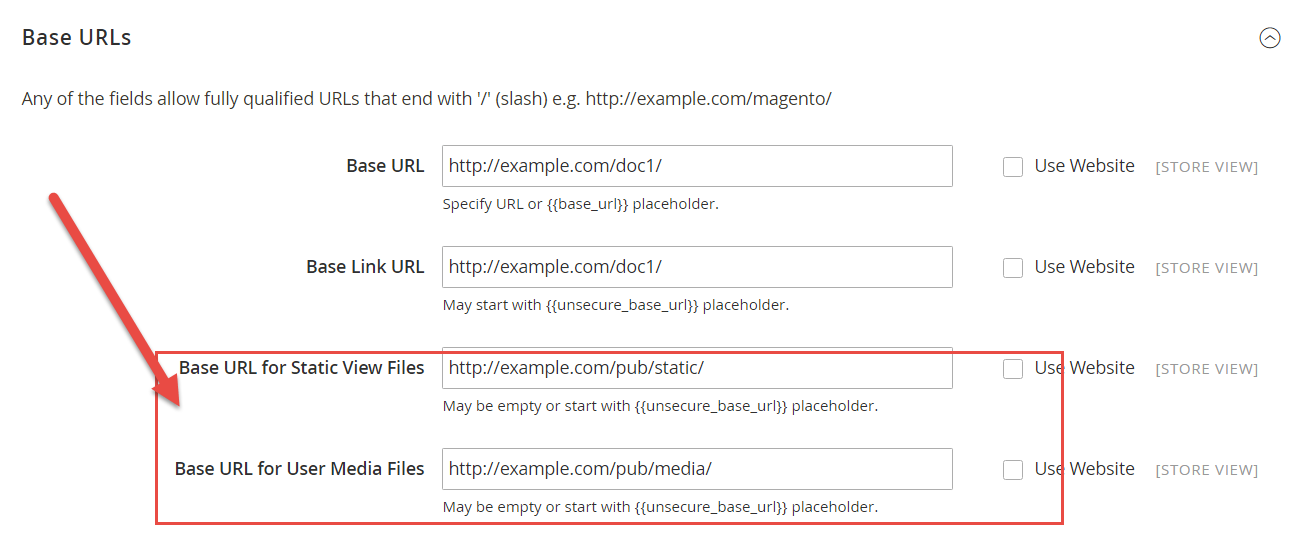I am working on magento 2 and try to create multi web site.
Web site created properly but JS and CSS not loading properly for www.example.com/doc1 and www.example.com/doc2. For www.example.com JS and CSS are working fine.
Site folder structure is bellow
/htdocs/ www.example.com [magento root]
/htdocs/doc1/ www.example.com/doc1 [index.php and .htaccess]
/htdocs/doc2/ www.example.com [index.php and .htaccess]
index.php for www.example.com/doc1
<?php
try {
require __DIR__ . '/../app/bootstrap.php';
} catch (\Exception $e) {
echo <<<HTML
<div style="font:12px/1.35em arial, helvetica, sans-serif;">
<div style="margin:0 0 25px 0; border-bottom:1px solid #ccc;">
<h3 style="margin:0;font-size:1.7em;font-weight:normal;text-transform:none;text-align:left;color:#2f2f2f;">
Autoload error</h3>
</div>
<p>{$e->getMessage()}</p>
</div>
HTML;
exit(1);
}
$params = $_SERVER;
$params[\Magento\Store\Model\StoreManager::PARAM_RUN_CODE] = 'doc1'; //Webite code as same in admin panel
$params[\Magento\Store\Model\StoreManager::PARAM_RUN_TYPE] = 'website';
$bootstrap = \Magento\Framework\App\Bootstrap::create(BP, $params);
/** @var \Magento\Framework\App\Http $app */
$app = $bootstrap->createApplication('Magento\Framework\App\Http');
$bootstrap->run($app);
and .htaccess file is here. I have not change any thing in .htaccess file its default magento 2 file copy from root.
# All explanations you could find in .htaccess.sample file
DirectoryIndex index.php
<IfModule mod_php5.c>
php_value memory_limit 768M
php_value max_execution_time 18000
php_flag session.auto_start off
php_flag suhosin.session.cryptua off
</IfModule>
<IfModule mod_php7.c>
php_value memory_limit 768M
php_value max_execution_time 18000
php_flag session.auto_start off
php_flag suhosin.session.cryptua off
</IfModule>
<IfModule mod_security.c>
SecFilterEngine Off
SecFilterScanPOST Off
</IfModule>
<IfModule mod_ssl.c>
SSLOptions StdEnvVars
</IfModule>
<IfModule mod_rewrite.c>
Options +FollowSymLinks
RewriteEngine on
RewriteRule .* - [E=HTTP_AUTHORIZATION:%{HTTP:Authorization}]
RewriteCond %{REQUEST_METHOD} ^TRAC[EK]
RewriteRule .* - [L,R=405]
RewriteCond %{REQUEST_FILENAME} !-f
RewriteCond %{REQUEST_FILENAME} !-d
RewriteCond %{REQUEST_FILENAME} !-l
RewriteRule .* index.php [L]
</IfModule>
AddDefaultCharset Off
AddType 'text/html; charset=UTF-8' html
<IfModule mod_expires.c>
ExpiresDefault "access plus 1 year"
ExpiresByType text/html A0
ExpiresByType text/plain A0
</IfModule>
RedirectMatch 403 /\.git
<Files composer.json>
order allow,deny
deny from all
</Files>
<Files composer.lock>
order allow,deny
deny from all
</Files>
<Files .gitignore>
order allow,deny
deny from all
</Files>
<Files .htaccess>
order allow,deny
deny from all
</Files>
<Files .htaccess.sample>
order allow,deny
deny from all
</Files>
<Files .php_cs>
order allow,deny
deny from all
</Files>
<Files .travis.yml>
order allow,deny
deny from all
</Files>
<Files CHANGELOG.md>
order allow,deny
deny from all
</Files>
<Files CONTRIBUTING.md>
order allow,deny
deny from all
</Files>
<Files COPYING.txt>
order allow,deny
deny from all
</Files>
<Files Gruntfile.js>
order allow,deny
deny from all
</Files>
<Files LICENSE.txt>
order allow,deny
deny from all
</Files>
<Files LICENSE_AFL.txt>
order allow,deny
deny from all
</Files>
<Files nginx.conf.sample>
order allow,deny
deny from all
</Files>
<Files package.json>
order allow,deny
deny from all
</Files>
<Files php.ini.sample>
order allow,deny
deny from all
</Files>
<Files README.md>
order allow,deny
deny from all
</Files>
<Files magento_umask>
order allow,deny
deny from all
</Files>
ErrorDocument 404 /pub/errors/404.php
ErrorDocument 403 /pub/errors/404.php
<IfModule mod_headers.c>
Header set X-UA-Compatible "IE=edge"
<FilesMatch "\.(appcache|atom|bbaw|bmp|crx|css|cur|eot|f4[abpv]|flv|geojson|gif|htc|ico|jpe?g|js|json(ld)?|m4[av]|manifest|map|mp4|oex|og[agv]|opus|otf|pdf|png|rdf|rss|safariextz|svgz?|swf|topojson|tt[cf]|txt|vcard|vcf|vtt|webapp|web[mp]|webmanifest|woff2?|xloc|xml|xpi)$">
Header unset X-UA-Compatible
</FilesMatch>
</IfModule>
I have setup store view url like bellow
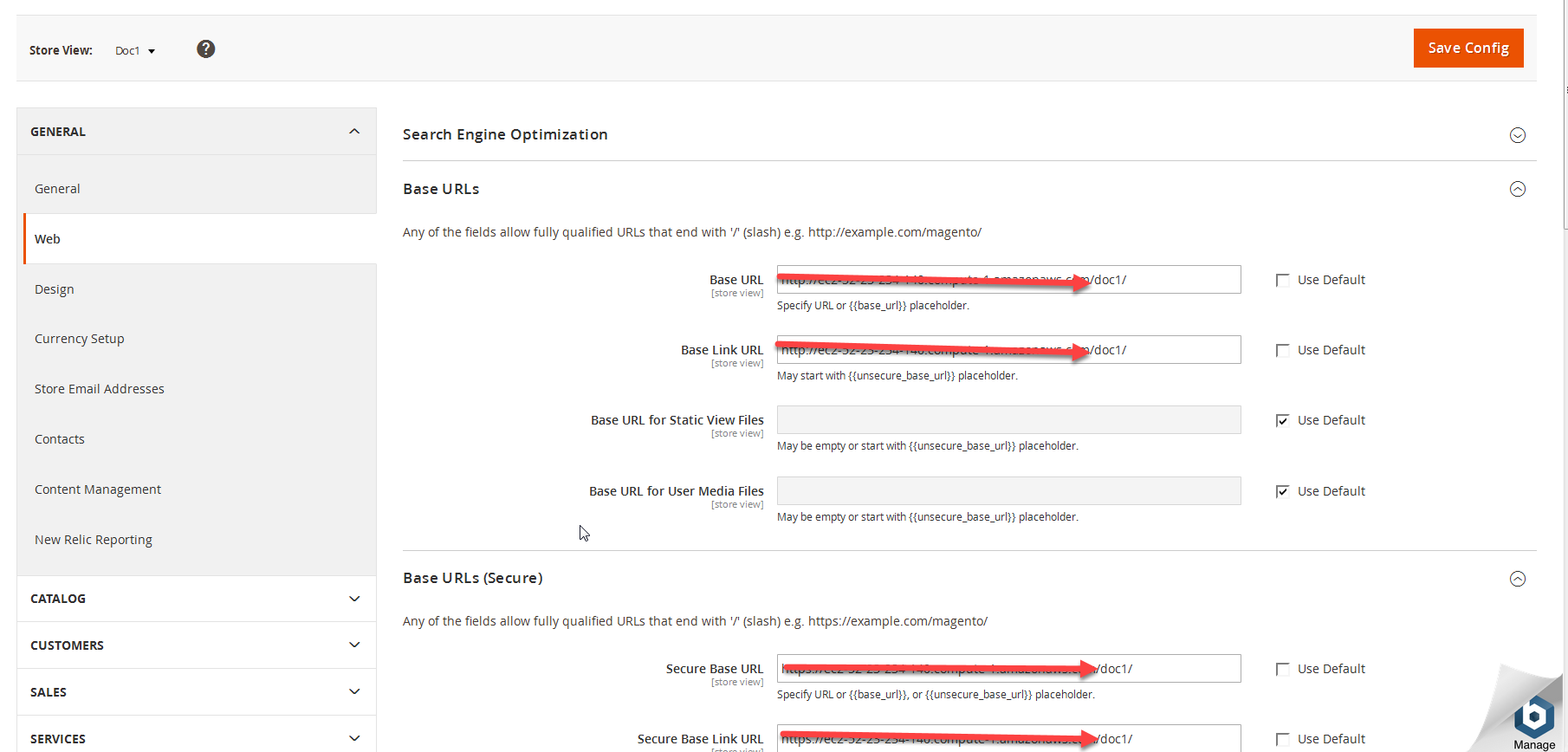
Please check my error screenshot here.
Let me know if any suggestion is there. I have added simlinks
ln -s /home/example/example.com/html/app/ app
ln -s /home/example/example.com/html/lib/ lib
ln -s /home/example/example.com/html/pub/ pub
ln -s /home/example/example.com/html/var/ var