For example the images address on frontend website show this: https://takoda.shop/pub/media/logo/default/170xNxTakoda_met_Tijger_O_logo_kleuren_nieuw.png.pagespeed.ic._LOWhFVaw2.webp
It adds at the end: pagespeed.ic._LOWhFVaw2.webp
Never consciously changed anything by purpose
This causes possibly that some images on mobile view are not showing
Now also not in the browser look:
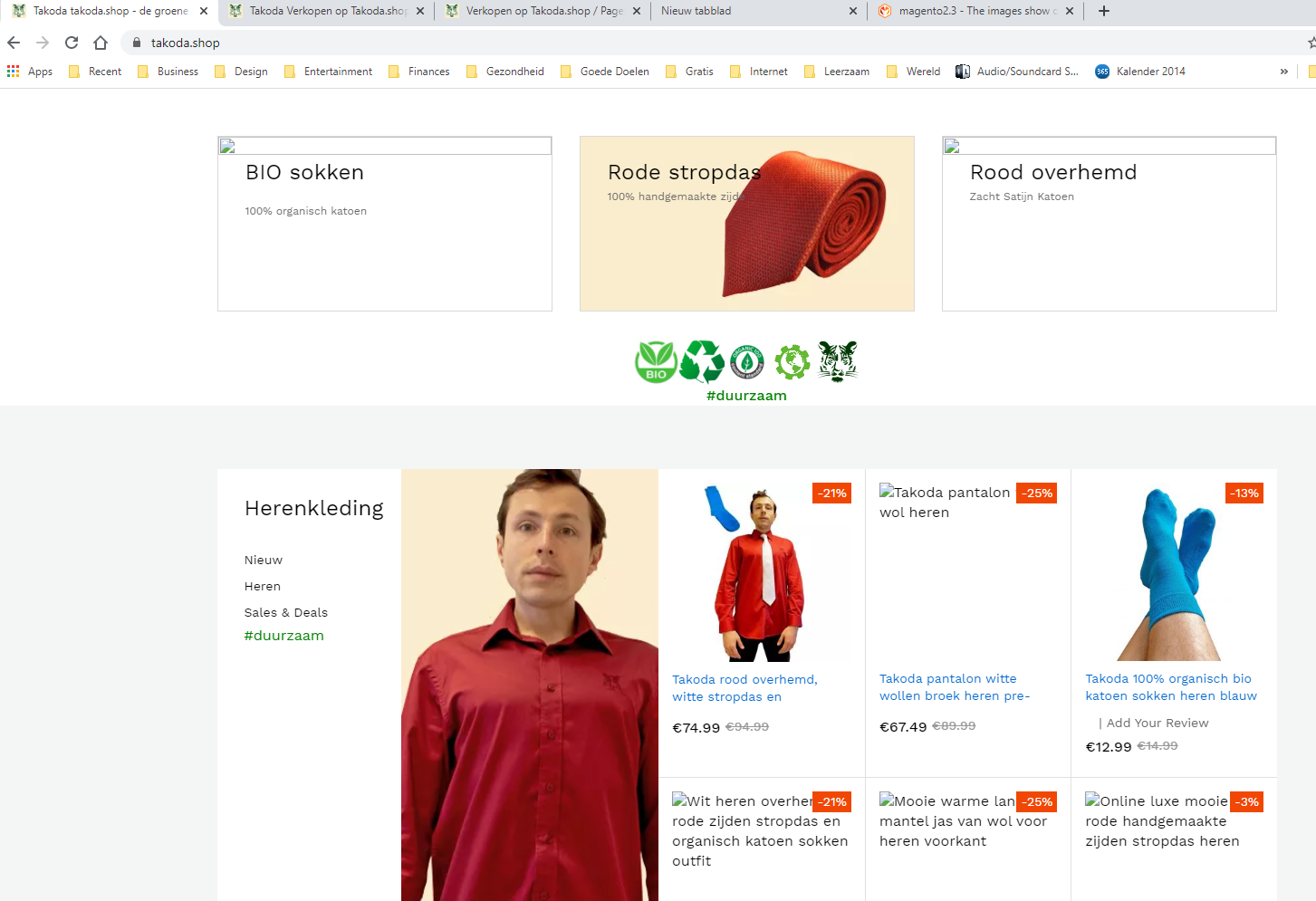
That is probably the reason
Only how to turn that off or fix this?
You find on google that it could be google pagespeed module, this module is not in the config.php file
Anyone got any clue what this could be and how to turn it off?
It can conflict with lazy load
The frontend is: www.takoda.shop
