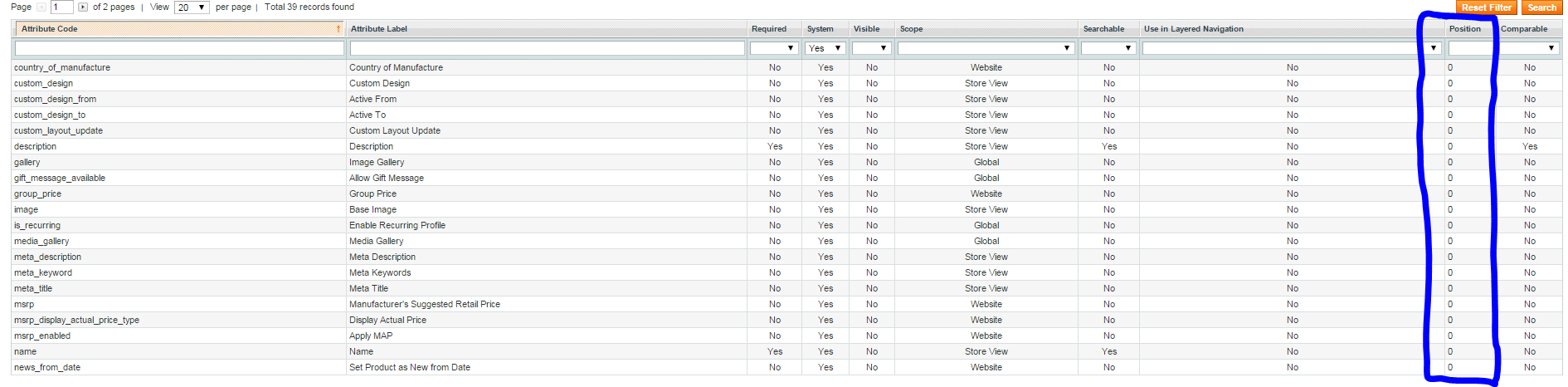I'm organizing my attributes to show in a specific order in layered navigation. To do this I need to set the 'position' value of them all. Magento defaults them to 0 so to put an attribute (say color) at the top of the list, I'll need to change the position of them all, which can get tedious.
What code can I use to reset all my attributes to 100 and to change the defaults?
Bonus: To exclude specific attributes from being reset such as Mage::getResourceModel('catalog/attributes')->excludeFilter(array('color', 'size')->walk('delete');
Note: Changing the default position of a product has already been discussed. I'm looking to change the position of the attribute itself.
ANSWER: Thank you saravanavelu for your pointer.
Here is the code I was looking for:
UPDATE `catalog_eav_attribute` SET `position`= 100 WHERE `attribute_id` NOT IN (130, 140, 120)
where the numbers are attribute codes. Attribute codes are found in the URL of the Edit Attribute page.