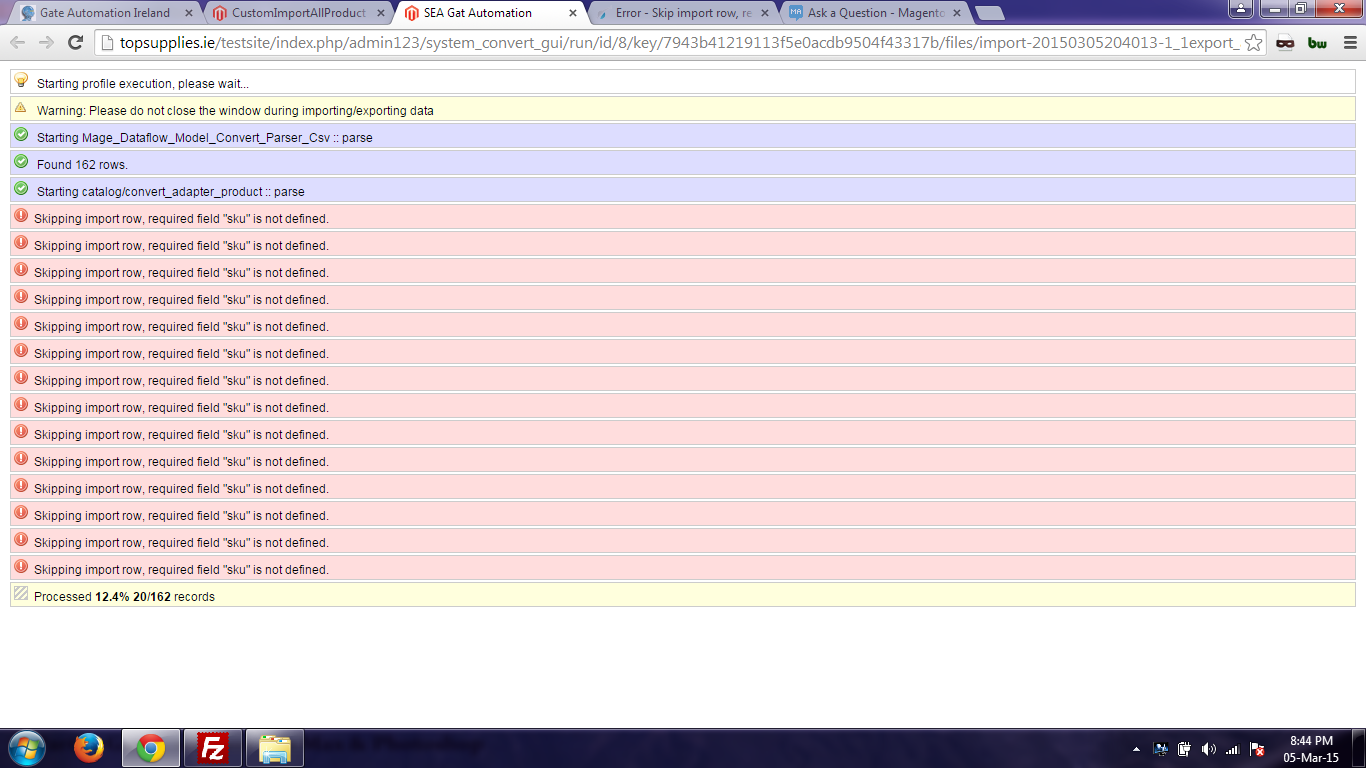I have a product sheet with some 200 odd products. When I am trying to import these product I get an error saying "Skipping import row, required field SKU not defined", even though all the SKUs are present. It happens with most of the products but some products do get imported. Don't understand the difference. My SKUs are four digit numbers only in general excel formate. can someone pls tell me what i am doing wrong?