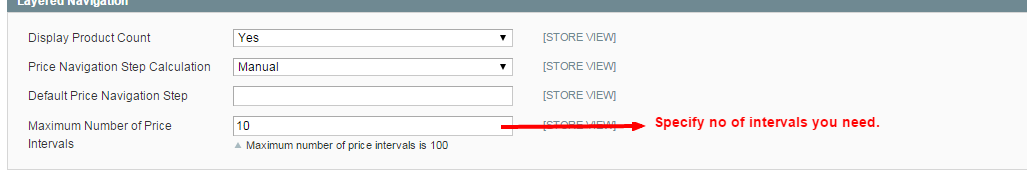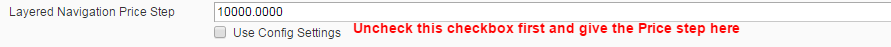I have a question regarding price filters in the layered navigation.
On a top level category page:
http://todayscyclist.co.uk/bicycle-accessories.html
The price filter is split into just two options, in £1000 increments.
On the next level, the price filter is more sensible:
http://todayscyclist.co.uk/bicycle-accessories/bags-baskets/backpacks.html
this time in £10 increments.
In the admin I have layered nav set as follows:
Price Navigation Step Calculation: Automatic Display Price Interval as One Price: No Interval Division Limit: 9
Can anyone explain why the top level category is only returning two options, and why it is incrementing in £1000s?