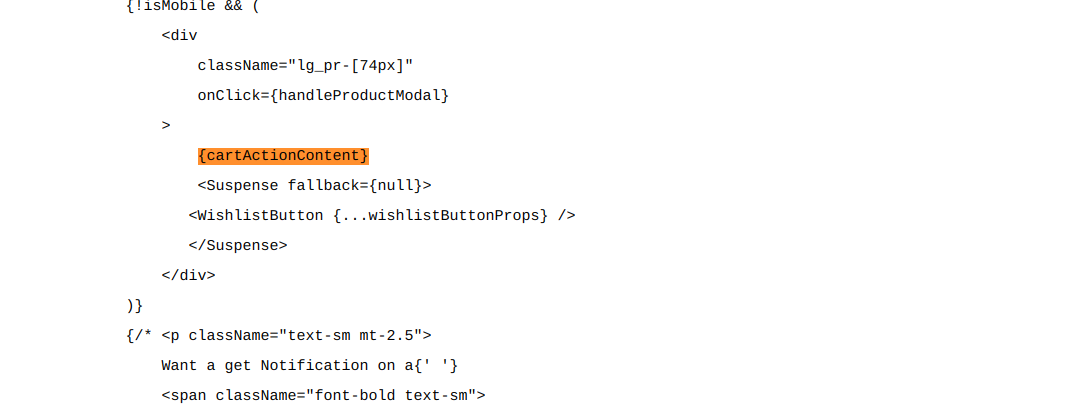We are using PWA venia theme 2.4.5. We are trying to add a button below ADD TO WISHLIST in PDP Page
We tried the below code . but we are not seeing any button.
{
isMobile && (
<div className={classes.cartActionButton}>
<div className="px-3 h-[46px] m-auto w-full">
{cartActionContent}
<Suspense fallback={null}>
<WishlistButton {...wishlistButtonProps} style={{ color: "red" }} />
</Suspense>
<button type="button">Custom button</button>
</div>
</div>
);
}
Here is ProductFullDetail.js : https://pastebin.com/YBD5f5bG