In Magento 1.9 you used to be able to override the label for an attribute used in a configurable product (see below):
For example in the image above the default attribute label is Hanging Display Size, but when the 'use default' checkbox is unchecked, you can change it to e.g Width of Hanging Display.
In Magento 2.2 this option doesn't seem to exist. Am I missing it, or is it possible to restore this function?

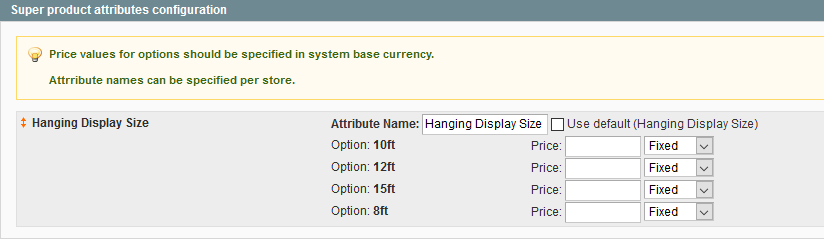
catalog_product_super_attribute_labelalthough it does not provide an admin UI to edit them.