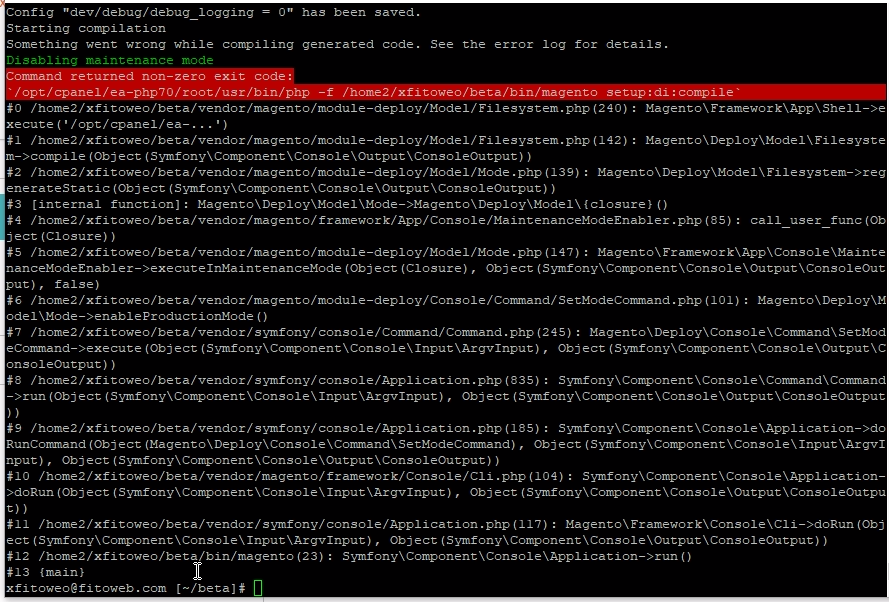 I've installed an extension via ssh on magento 2, compiled and everithing is ok.
The problem is that when enabling production mode i have the error in the image.
Any thoughs? Let me know if you need more information, thank you (magento 2.2.4)
I've installed an extension via ssh on magento 2, compiled and everithing is ok.
The problem is that when enabling production mode i have the error in the image.
Any thoughs? Let me know if you need more information, thank you (magento 2.2.4)
-
try to di compile– Ronak RathodCommented Dec 19, 2019 at 12:28
-
please check other logs, is it permissions or magento bug, 2.2.4???? latest version is 2.3.3, why you still work with 2.2???– MagenXCommented Dec 20, 2019 at 9:10
3 Answers
Change the mode and skip the compilation:
php magento deploy:mode:set production --skip-compilation
And once the mode is switched you can deploy static content with GB locale.
php magento setup:static-content:deploy en_GB
-
i've tried this method but the backend doesen't show properly. The problem is also that in developer mode i can access the backend, but the site is not visible in either mode. I have an internal server error. Could be the new extension? Commented Dec 19, 2019 at 14:50
So in the end i had to uninstall the extension since the frontend of the store was completely blocked. I've tried to install the same extension on a fresh local magento install but i had errors too. Since the extension have no official support i think that i'll try another plugin. Thanks for the reply all!
For now you can use below command to change production mode. It will not throw any error.
php bin/magento deploy:mode:set production -s
-
in developer mode i can access the backend but if i go into developer mode with this method i cannot access the backend anymore. The site is not showing in all the modes. Maybe the new extension is creating problems? the extenion is this: landofcoder.com/magento-2-search.html Commented Dec 19, 2019 at 14:53
-
-
@MagenX I said
For now you can usein the starting of the answer. I'm not saying it is good to hide output. It's temporary solution.– DJ DevCommented Dec 20, 2019 at 9:51
