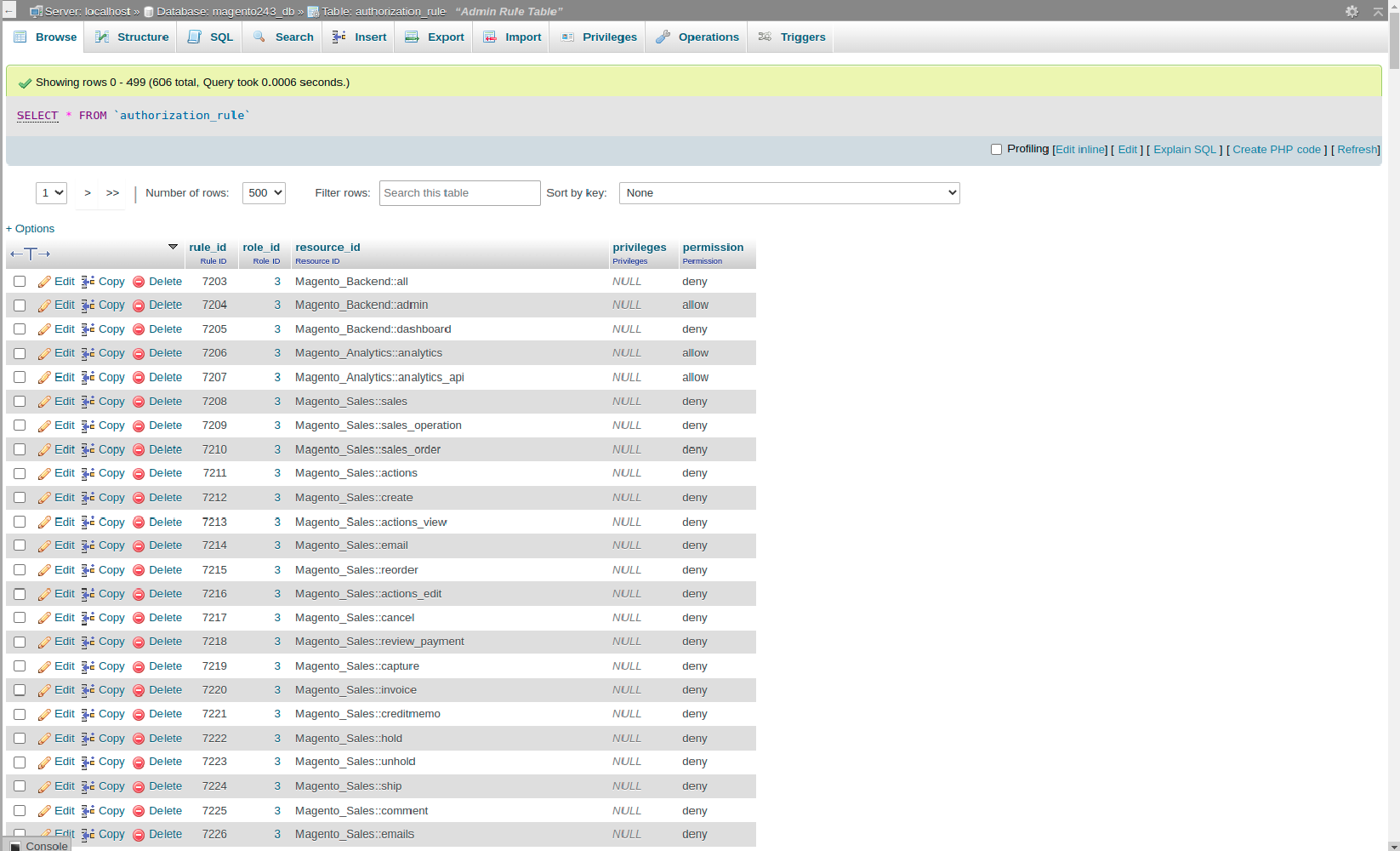I have created a admin user by below command.
php bin/magento admin:user:create --admin-user="admin1" --admin-password="admin@123" --admin-email="[email protected]" --admin-firstname="fname" --admin-lastname="lname"
Now, Admin is login successfully but I do not have permission for anything in admin. Below is the Error.
Sorry, you need permissions to view this content. Please help me how can I solve this.