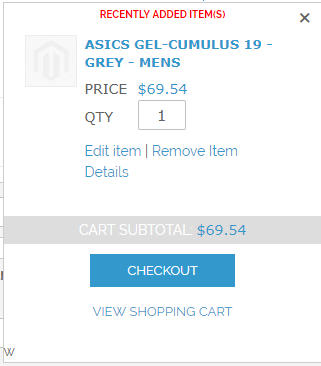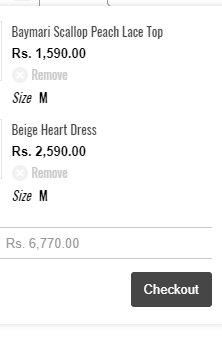1 Answer
You can find the code responsible for displaying the quantity (and the accompanying OK button) in original minicart template: app/design/frontend/rwd/default/template/checkout/cart/minicart/default.phtml
<input
id="qinput-<?php echo $_item->getId(); ?>"
data-link="<?php echo $this->getAjaxUpdateUrl() ?>"
data-item-id="<?php echo $_item->getId(); ?>"
data-cart-item-id="<?php echo $_item->getSku(); ?>"
class="qty cart-item-quantity input-text" name=""
value="<?php echo $this->getQty()?>"
<?php if ($this->isOnCheckoutPage()) echo 'disabled'; ?>
/>
<button id="qbutton-<?php echo $_item->getId(); ?>"
data-item-id="<?php echo $_item->getId(); ?>"
disabled="disabled"
data-update
data-cart-item-update
class="button quantity-button">
<?php echo $this->__('ok'); ?>
</button>
Copying a part or all of it to your minicart template would be a good starting point.