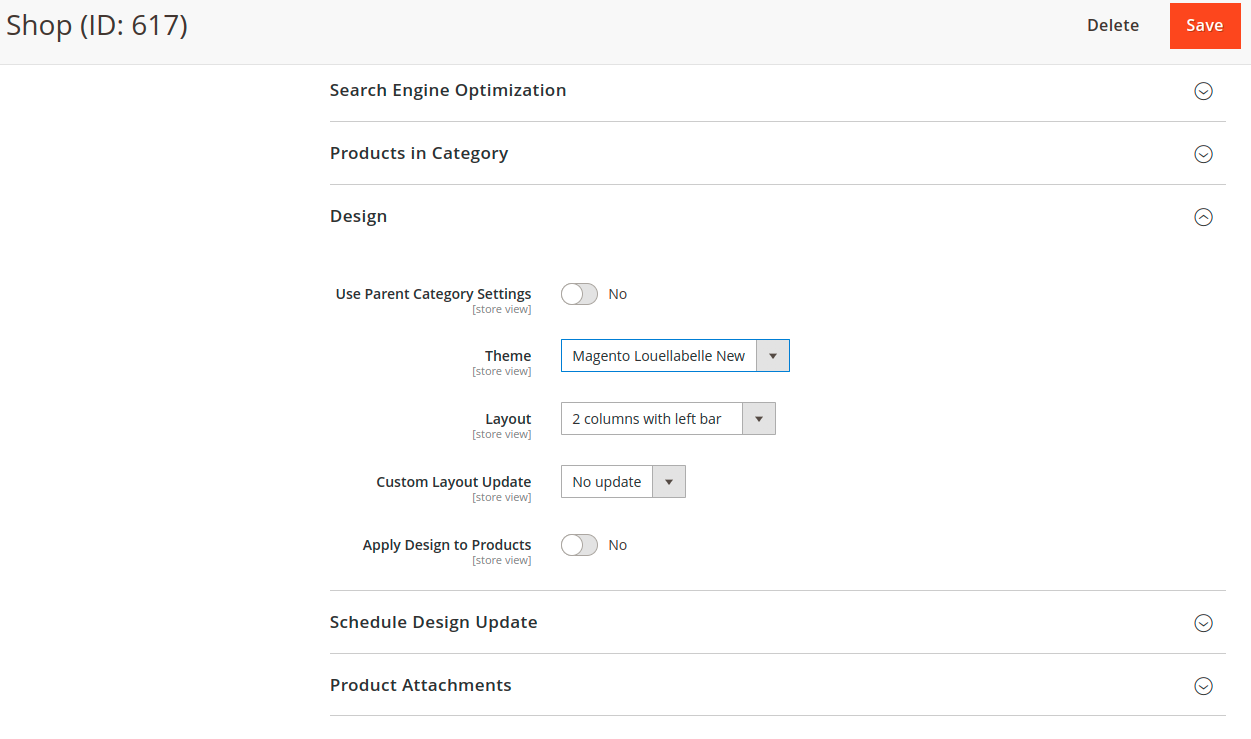I'm using Magento 2.2.3 and after switching from the custom theme (Infortis - Ultimo) to Luma, all category pages are still displaying the Ultimo theme. The rest of the website displays using Luma so the problem is just with category pages. I've uninstalled the custom theme but the category pages still try to load it and give the error...
Exception #0 (LogicException): Unable to load theme by specified key: '6'
'6' is the ID of the old theme. The new theme's ID is '2'. I don't know where in the database there's a reference causing categories to try using the old theme on just category pages.
The order I've tried to do this is...
- Changed theme to Luma in Content > Configuration
- Removed the rows containing umm_ from eav_attribute table (as recommended)
- Removed the custom theme entries from the theme table
- Removed the theme files from app/code & app/design
- Flushed the cache
- Removed var/view_preprocessed (and all the other var/cache files)
- Removed pub/static/frontend/*
I've tried other combinations too but nothing has worked.