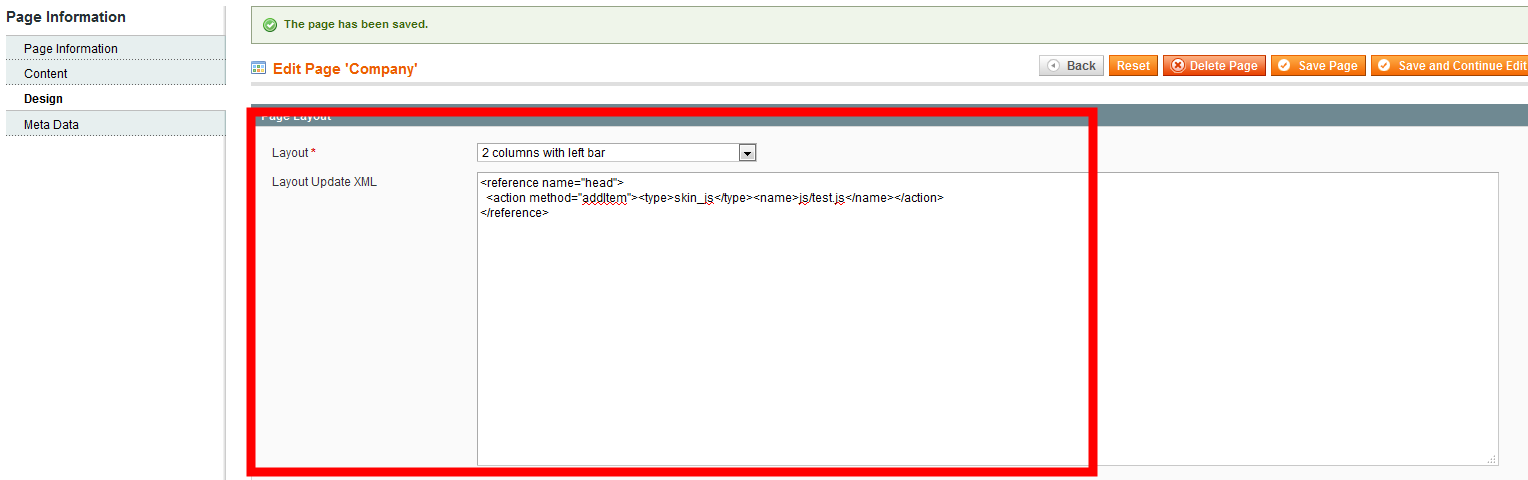I have an e-commerce that runs Magento but we do not have the access to both code and server.
We want to create a new page to add some features like countdowns and a form for emails, but even adding all the code in the "Content Area", it still doesn't work.
For example: if I add <script>test</script> on the CMS Page editor and save, when accessing the page, it will just show <script>test</script> as if it is just a text and won't do the action that was supposed to do (in my case, show a countdown). Even with the correct tags and everything else, it just appears to be a text that was written.
So, how do I create a page with HTML, CSS and Script that works correctly on CMS Pages on Magento?
Thanks in advance!