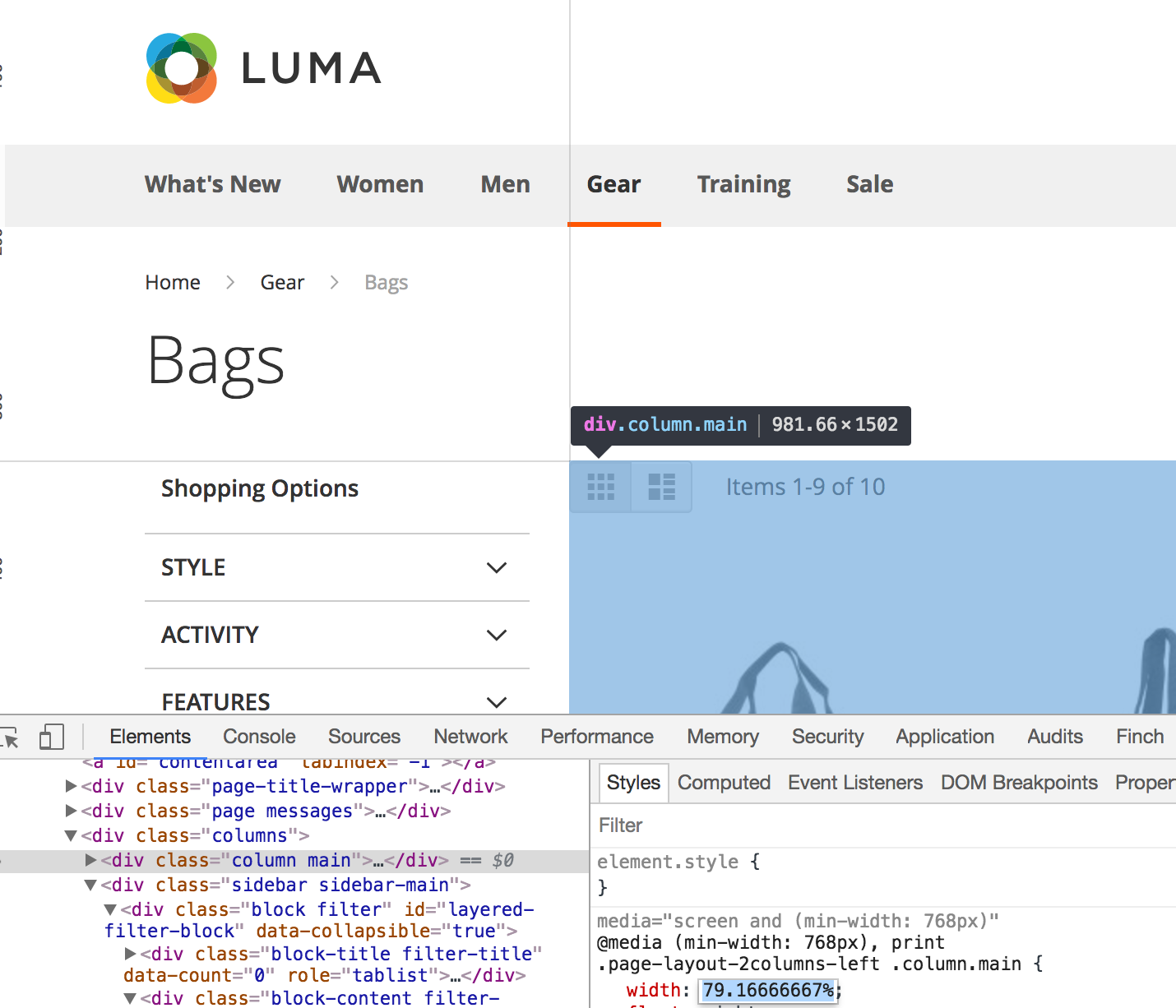ok, so @total-columns & @layout-column__sidebar-width work by setting the width side bar by dividing one into another.
If you check Luma's compiled style-l.css file, example.
You'll find all the main column width changes depending on the number of page layut columns and sidebars have a width of 20.83333333%.
.page-layout-1column .column.main {
width: 100%;
-ms-flex-order: 2;
-webkit-order: 2;
order: 2;
}
.page-layout-3columns .column.main {
width: 58.33333333%;
display: inline-block;
-ms-flex-order: 2;
-webkit-order: 2;
order: 2;
}
.page-layout-2columns-left .column.main {
width: 79.16666667%;
float: right;
-ms-flex-order: 2;
-webkit-order: 2;
order: 2;
}
.page-layout-2columns-right .column.main {
width: 79.16666667%;
float: left;
-ms-flex-order: 1;
-webkit-order: 1;
order: 1;
}
.sidebar-main {
padding-right: 2%;
}
.page-layout-3columns .sidebar-main {
width: 20.83333333%;
float: left;
-ms-flex-order: 1;
-webkit-order: 1;
order: 1;
}
.page-layout-2columns-left .sidebar-main {
width: 20.83333333%;
float: left;
-ms-flex-order: 1;
-webkit-order: 1;
order: 1;
}
.page-layout-2columns-right .sidebar-main {
width: 20.83333333%;
float: left;
-ms-flex-order: 1;
-webkit-order: 1;
order: 1;
}
.page-layout-2columns-right .sidebar-main {
padding-left: 2%;
padding-right: 0;
}
.sidebar-additional {
clear: right;
padding-left: 2%;
}
.page-layout-3columns .sidebar-additional {
width: 20.83333333%;
float: right;
-ms-flex-order: 3;
-webkit-order: 3;
order: 3;
}
.page-layout-2columns-left .sidebar-additional {
width: 20.83333333%;
float: right;
-ms-flex-order: 2;
-webkit-order: 2;
order: 2;
}
.page-layout-2columns-right .sidebar-additional {
width: 20.83333333%;
float: right;
-ms-flex-order: 2;
-webkit-order: 2;
order: 2;
}
.page-layout-2columns-left .sidebar-additional {
clear: left;
float: left;
padding-left: 0;
padding-right: 2%;
}
The width of 20.83333333% is calculated by dividing @layout-column__sidebar-width by @total-columns. The main column width is similarly calculated depending on the number of page layut columns.
In Luma the @total-columns is set to 24 & @layout-column__sidebar-width is set to 5 in:
app/design/frontend/Magento/luma/web/css/source/_theme.less
//
// Layout grid
// ---------------------------------------------
@total-columns: 24;
// Variables for layout columns
@layout-column__sidebar-width: 5;
// Checkout columns width
@layout-column-checkout__width-left: 6;
The .sidebar-main { padding-right: 2%; } is set with @layout-column-main__sidebar-offset: 2%; in:
app/design/frontend/Magento/blank/web/css/source/_layout.less
Also worth noting are the checkout column widths:
// Checkout columns width
@layout-column-checkout__width-left: 3;
@layout-column-checkout__width-main: @layout-column__width - @layout-column-checkout__width-left;