I set up a Cart Price Rule that gives 30% discount. The 30% discount is given to the order, however, it displays "Discount" instead of the Default Rule Label specified.
Cart Price Rule Setup
The following is details to the Rule I added:
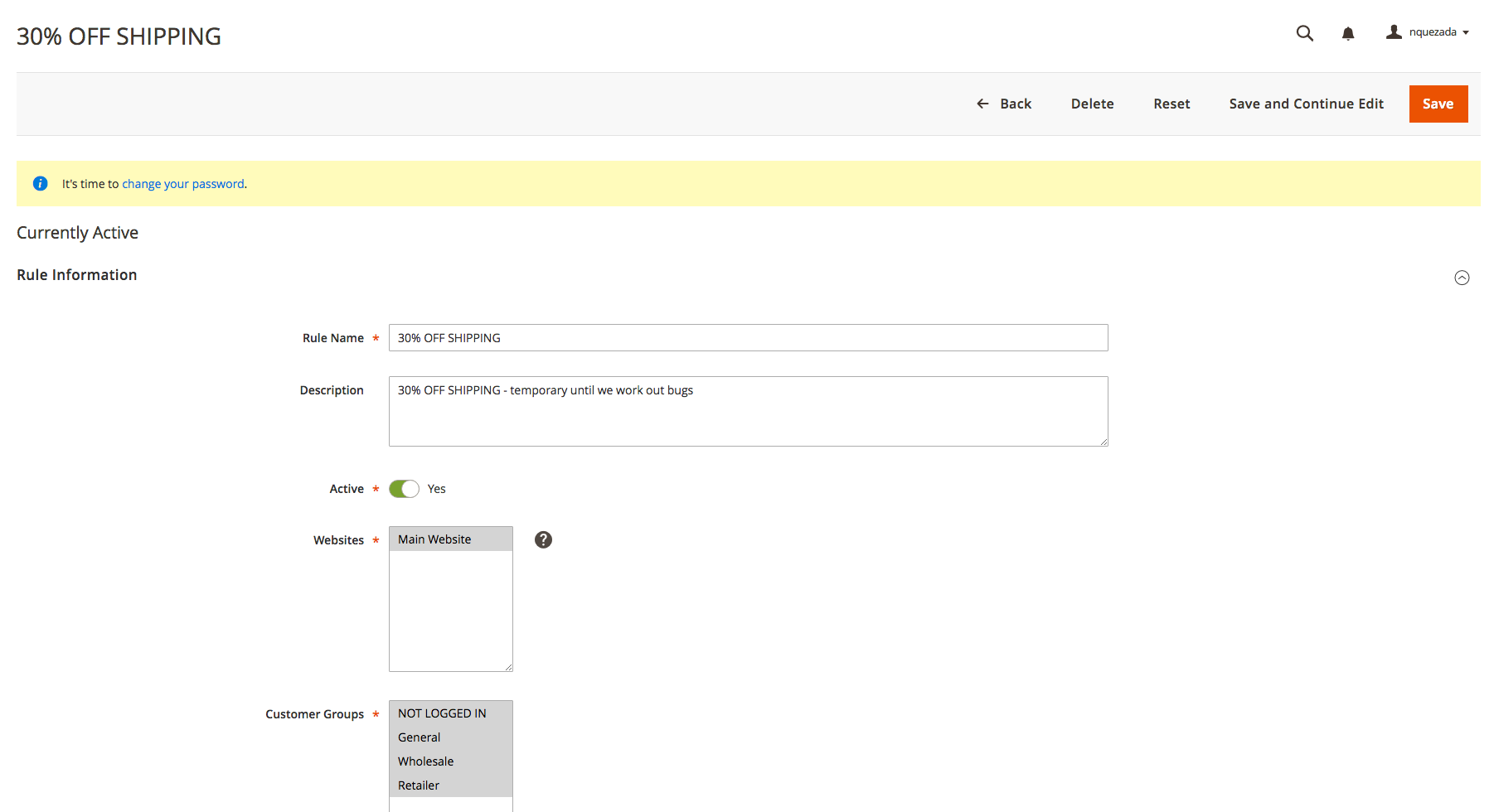
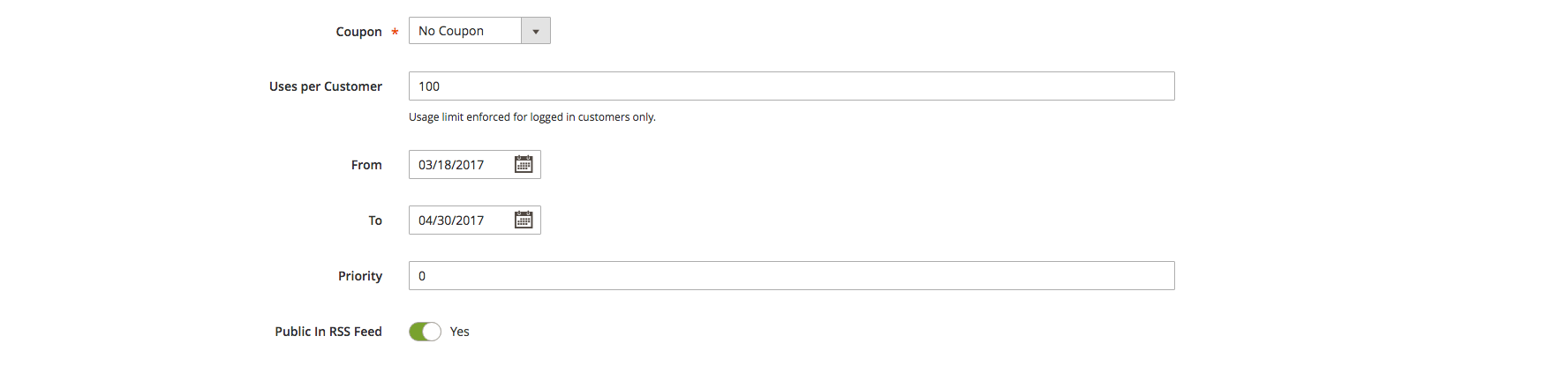
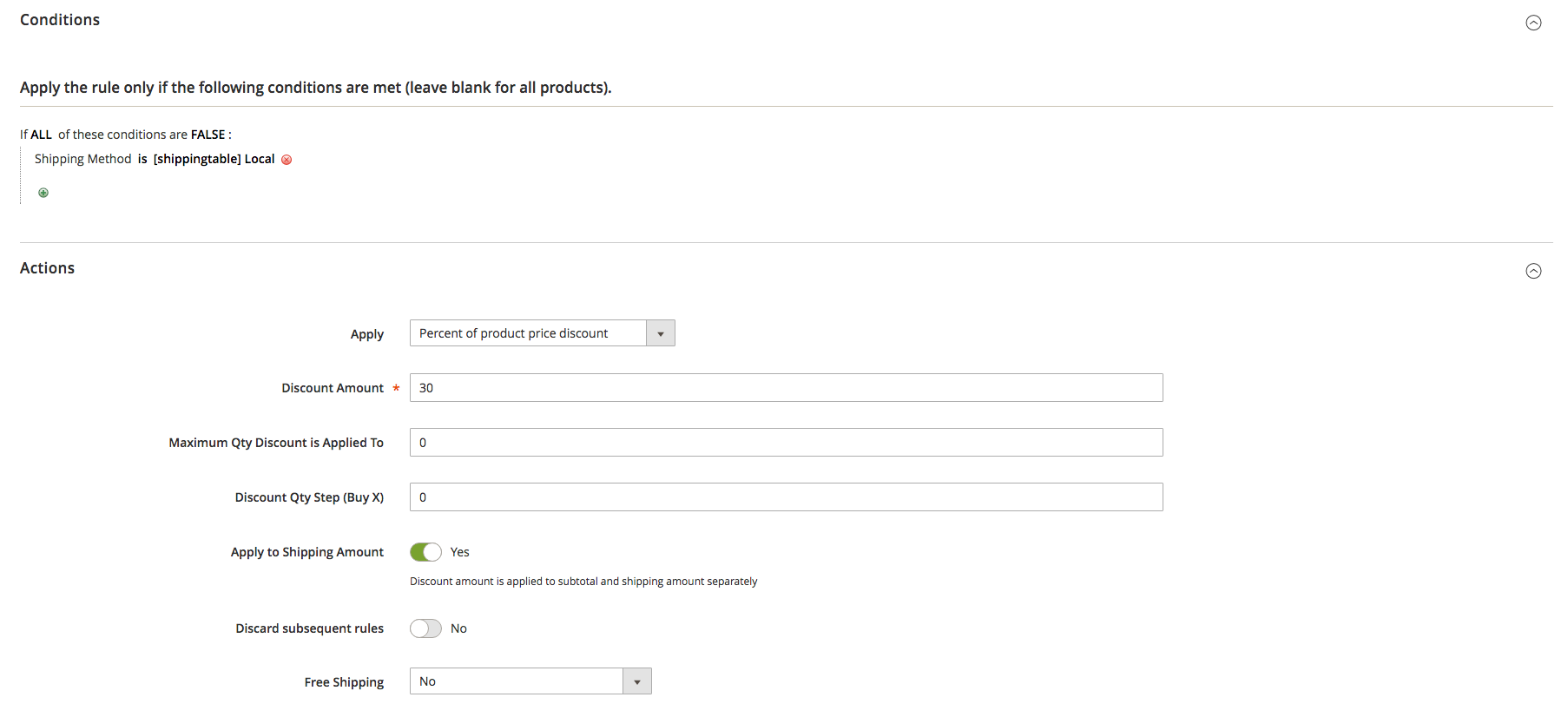
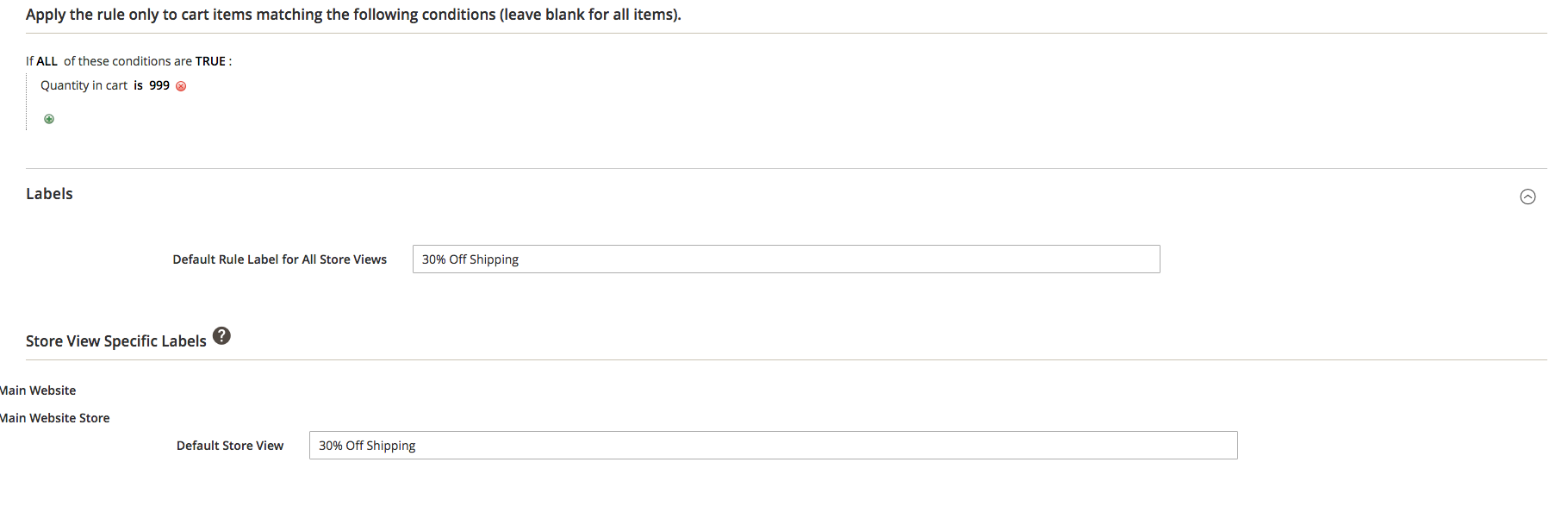
Frontend
Even though the labels were set, it shows Discount in the front end
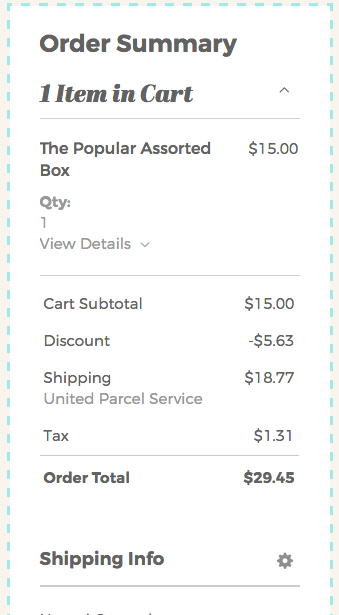
Edit:
With more research I saw that the variable "Discount" is passed to the Knockout JS discount.html template instead of the Discount Description.
module-sales-rule/view/frontend/layout/checkout_cart_index.xml
<?xml version="1.0"?>
<page xmlns:xsi="http://www.w3.org/2001/XMLSchema-instance" xsi:noNamespaceSchemaLocation="urn:magento:framework:View/Layout/etc/page_configuration.xsd">
<body>
<referenceBlock name="checkout.cart.totals">
<arguments>
<argument name="jsLayout" xsi:type="array">
<item name="components" xsi:type="array">
<item name="block-totals" xsi:type="array">
<item name="children" xsi:type="array">
<item name="before_grandtotal" xsi:type="array">
<item name="children" xsi:type="array">
<item name="discount" xsi:type="array">
<item name="component" xsi:type="string">Magento_SalesRule/js/view/cart/totals/discount</item>
<item name="config" xsi:type="array">
<item name="title" xsi:type="string" translate="true">Discount</item>
</item>
</item>
</item>
</item>
</item>
</item>
</item>
</argument>
</arguments>
</referenceBlock>
</body>
</page>
