Within the Magento web component wizard, when we try to install extensions, we receive the following error during the Readiness Check:
Check Cron Scripts
Cron script readiness check failed. Hide detail
Error from Updater Application Cron Script:
Cron job has not been configured yet
For additional assistance, see cron scripts help.
We've configured and setup the cron tasks according to the magento documentation, with our resulting cron file looking like this:
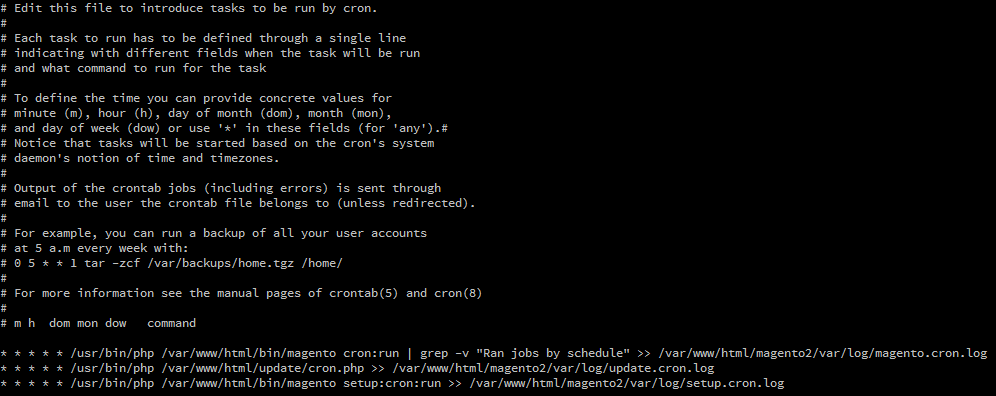
From the CLI, we are able to run the cron successfully with magento cron:run so, am I missing something here? Obviously, the cron jobs have been configured, and have been ran, so are there any other potential causes for the readiness check failing with this error?

/usr/bin/phpplease write onlyphpExample* * * * * php /var/www/html/.....for all & checkwhich phpit gives same path/usr/bin/php, But to run cron u need to only usephpthats it