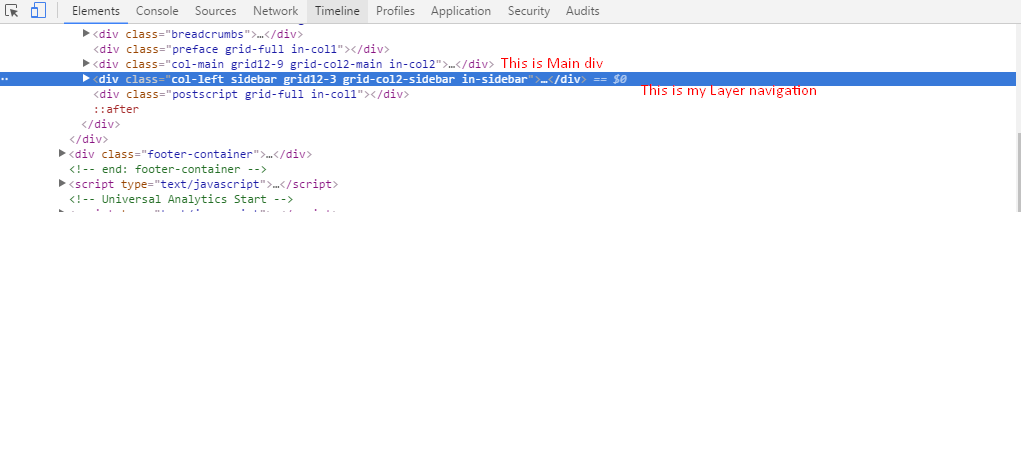I want show first layer navigation then product list how i make this
2 Answers
Try this,
.catalog-category-view .main.container {display: flex;flex-direction: column;}
.catalog-category-view .col-main {order: 2 !important;}
.catalog-category-view .col-left {order: 1 !important;}
I also face same problem so i fix in this way only use media query only for mobile or your device where ever you want
in your theme catalog.xml file is responsible for this.
1) go to app/design/frontend/YourPackage/YourTheme/layout/catalog.xml
2) find catalog_category_layered handler.in that file below code responsible for adding in left side
<reference name="left">
<block type="catalog/layer_view" name="catalog.leftnav" after="currency" template="catalog/layer/view.phtml"/>
</reference>
3) replace above code with below
<reference name="content">
<block type="catalog/layer_view" name="catalog.leftnav" after="currency" template="catalog/layer/view.phtml"/>
</reference>