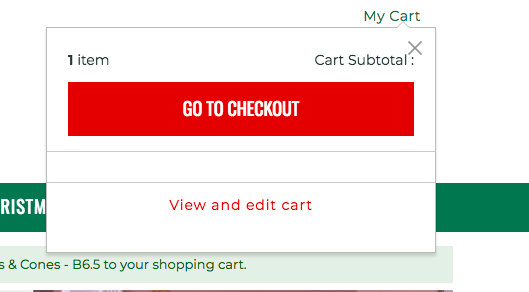I'm working on a Magento 2.1 shop with a custom theme. When I use the blank theme, everything works just fine. The moment I enable my own theme, but without overwriting the minicart templates I have the following problem.
The item count in the minicart gets updated but overview of products in your cart is not there. Also the "Go to checkout"-"button and the "Close"-button of the minicart are not working anymore. This is what my console logs.
Unable to process binding "foreach: function (){return { data:getCartParam('items'),as:'item'} }"
Unable to process binding "foreach: function (){return { data:getCartParam('items'),as:'item'} }"
Unable to process binding "foreach: function (){return $parent.getRegion($parent.getItemRenderer(item.product_type)) }"
Cannot read property 'configurable' of undefined
It might be relevant to note that I moved the minicart in my default.xml file to another location, not sure if relevant.