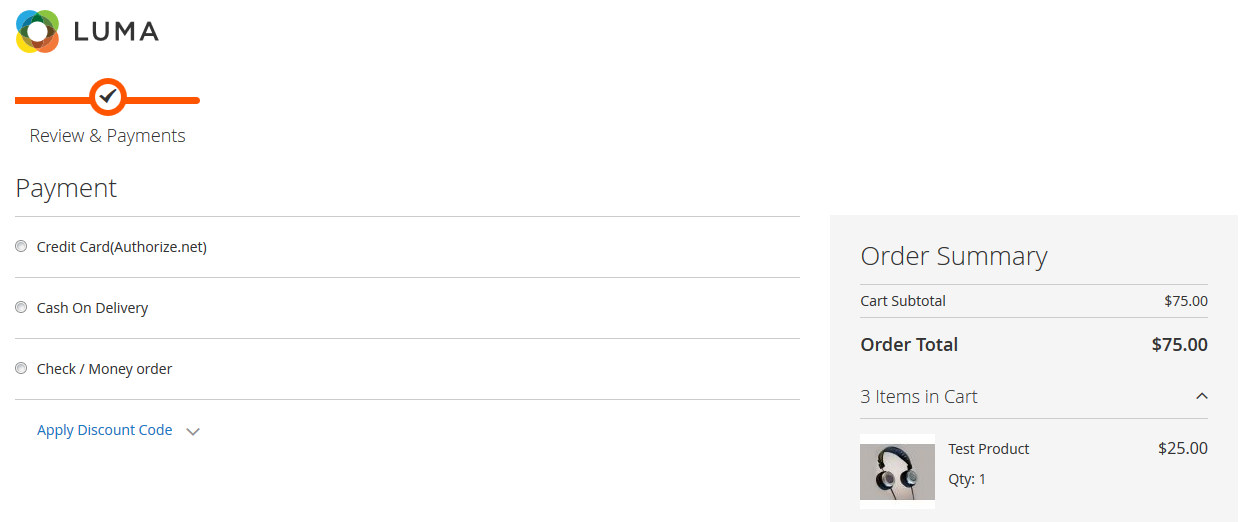Installed the Magento2 in my host.Added some Products for testing purpose.In front end checkout page shipping information is not showing.can u plz give me suggestions for solve this issue...?
3 Answers
Your product is properly a virtual or downloadable product in the type, these don't require shipping so Magento skips the step.
Check in the backend
-
How can we implement this for virtual products. I am using virtual products for color swatching options.– akhilCommented Jun 14, 2016 at 7:54
-
@akhil, to use shipping methods you need to add to cart simple, bundle or configured products. Commented Jun 14, 2016 at 8:05
-
I had a similar kind of issue on Magento 2.4.5.
For me:
- Both the "Shipping" and "Payments" tabs were shown on the checkout page.
- But, the "Shipping Address" and "Shipping Method" sections were empty.
Solution
The fix for me was to go through the custom HTML templates and make sure there were no self-closing tags (i.e., <div/>, <span/>, <each/>, <render/>, etc).
Explanation of a possible reason for the issue:
HTML5 basically behaves as if the trailing slash is not there. There is no such thing as a self-closing tag in HTML5 syntax.
Self-closing tags on non-void elements like
<p/>,<div/>will not work at all. The trailing slash will be ignored, and these will be treated as opening tags. This is likely to lead to nesting problems.This is true regardless of whether there is whitespace in front of the slash:
<p />and<div />also won't work for the same reason.Self-closing tags on void elements like
<br/>or<img src="" alt=""/>will work, but only because the trailing slash is ignored, and in this case that happens to result in the correct behaviour.The result is, anything that worked in your old "XHTML 1.0 served as text/html" will continue to work as it did before: trailing slashes on non-void tags were not accepted there either whereas the trailing slash on void elements worked.
Please manually delete the var and pub sub-folders then run following commands:
setup:upgrade
setup:di:compile
setup:static-content:deploy
Thanks.