I am not sure, but I guess this problem appeared after installing the latest Magento 1.9.1.0. When I want to edit a CMS page or a static block in the admin interface, the area that should display the content fields does not disappear. The list on the left appears on the CMS page, but not the right column. At static blocks the complete page does not render content.
Neither the server log nor the Magento logs list any errors. The rendering just appears to stop as soon as the content fields should be loaded. I suspect the closing tags are just created by the Google Chrome browser, otherwise there would be nothing afterwards. Also the footer is not visible.
Edit: In the log file there are some errors after enabling it in the index.php file: 2016-03-15 14:05:22 Error MYIP 500 GET /index.php/admin/cms_page/edit/page_id/12/key/e152a21cf52d77869a262babf00d1772/ HTTP/1.1 https://DOMAIN/index.php/admin/cms_page/index/key/3637ecbed73f7eafed680263120a95c0/ Mozilla/5.0 (Windows NT 10.0; WOW64) AppleWebKit/537.36 (KHTML, like Gecko) Chrome/49.0.2623.87 Safari/537.36 60.1 K Apache-SSL-Zugriff
2016-03-15 14:05:22 Warning MYIP mod_fcgid: stderr: PHP Fatal error: Class 'Varien_Data_Collection_Filesystem' not found in /PATHTOPAGEROOT/app/code/core/Mage/Widget/Model/Widget/Config.php on line 85, referer: https://DOMAIN/index.php/admin/cms_page/index/key/3637ecbed73f7eafed680263120a95c0/ Apache-Fehler
2016-03-15 14:05:25 Error 62.138.0.25 404 GET /robots.txt HTTP/1.1 Mozilla/5.0 (compatible; seoscanners.net/1; [email protected]) 21.3 K Apache-SSL-Zugriff
Edit2: Thinking about it I have done a malware scan recently and I know that said malware scan adds a .suspected extension to files which could lead to an error, as the file cannot be found. But I am not sure which file to look for.

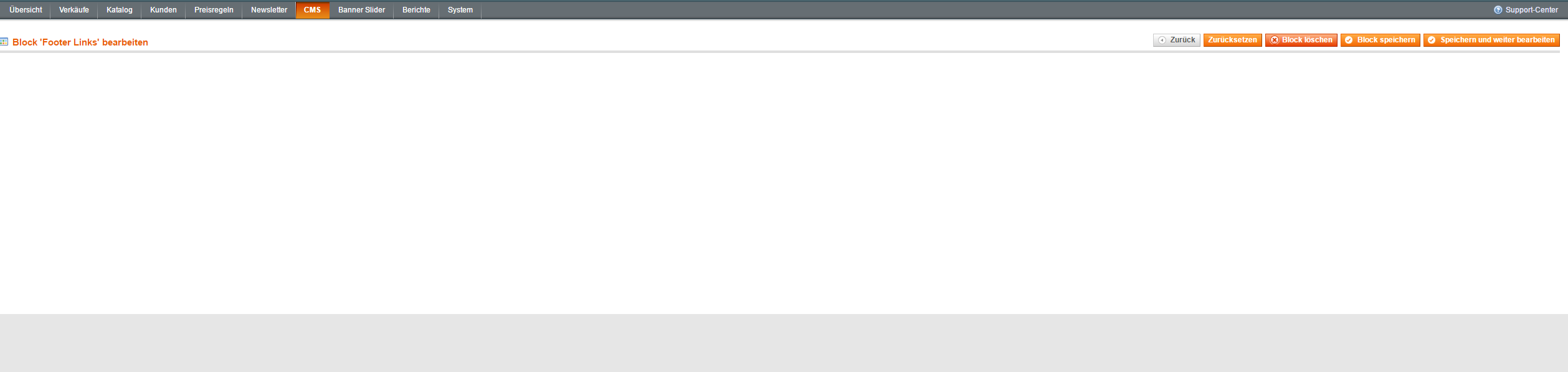
ini_set('display_errors', 1);check any error there?