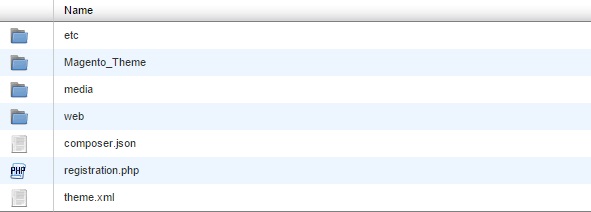By following other tickets and documentation. I have been able to see new custom theme in admin section based on the next steps:
Here the steps I have done:
- I have created folder structure under 'Magentoroot'/app/design/frontend/myvendor/mytheme/
- Then I have added file: 'theme_dir'/theme.xml
<theme xmlns:xsi="http://www.w3.org/2001/XMLSchema-instance" xsi:noNamespaceSchemaLocation="urn:magento:framework:Config/etc/theme.xsd"> <title>My Theme</title> <!-- your theme's name --> <parent>Magento/blank</parent> <!-- the parent theme, in case your theme inherits from an existing theme --> <media> <preview_image>media/preview.jpg</preview_image> <!-- the path to your theme's preview image --> </media> </theme>.
- Then I have added file: 'theme_dir'/composer.json
{ "name": "myvendor/theme-frontend-mytheme", "description": "N/A", "require": { "php": "~5.5.0|~5.6.0|~7.0.0", "magento/theme-frontend-blank": "100.0.*", "magento/framework": "100.0.*" }, "type": "magento2-theme", "version": "100.0.1", "license": [ "OSL-3.0", "AFL-3.0" ], "autoload": { "files": [ "registration.php" ] } }
. 4. Then I have added file: 'theme_dir'/registration.php :
<?php /** * Copyright © 2016 Magento. All rights reserved. * See COPYING.txt for license details. */
\Magento\Framework\Component\ComponentRegistrar::register(
\Magento\Framework\Component\ComponentRegistrar::THEME,
'frontend/myvendor/mytheme',
__DIR__ );
.
Then I updated ''/dev/tools/grunt/configs/themes.js - just below luma:
luma: { area: 'frontend', name: 'Magento/luma', locale: 'en_US', files: [ 'css/styles-m', 'css/styles-l' ], dsl: 'less' }, mytheme: { area: 'frontend', name: 'myvendor/mytheme', locale: 'en_US', files: [ 'css/styles-m', 'css/styles-l' ], dsl: 'less' },
.
Then deleted var from root
Then I flushed cache
Then I ran from CLI - in this step the new theme was not shown in logs: magento setup:static-content:deploy
Then when I go to Admin/Content/Themes and I am able to find new theme.