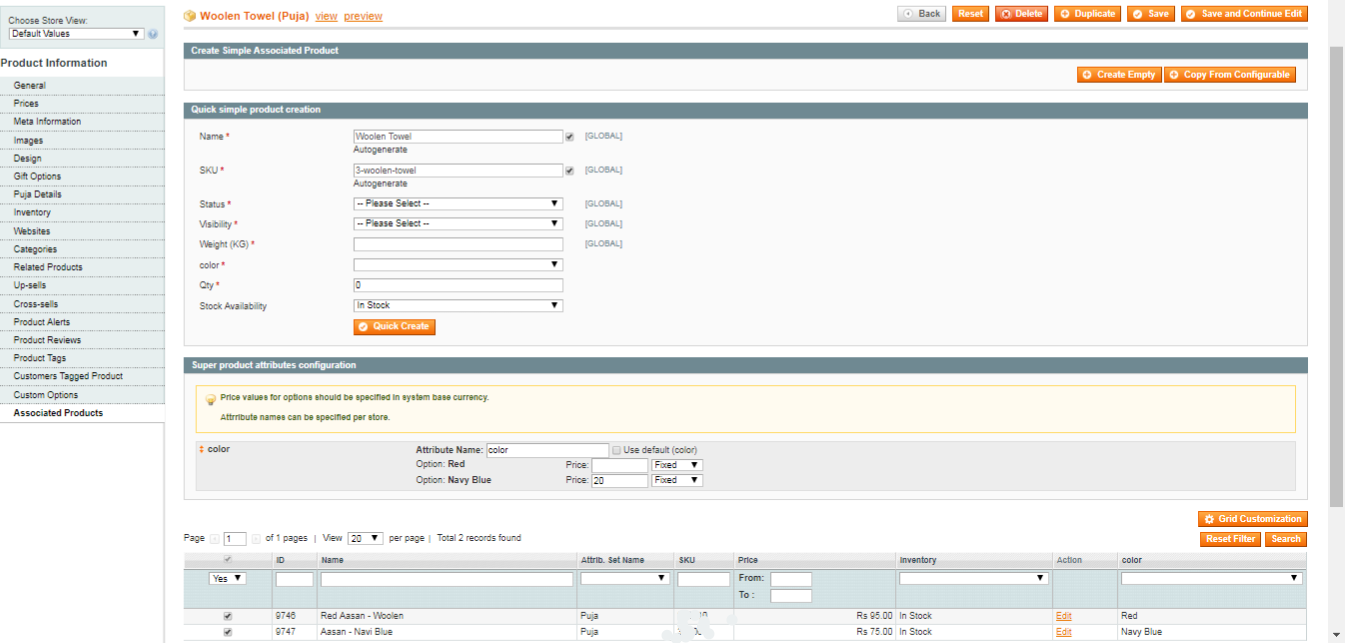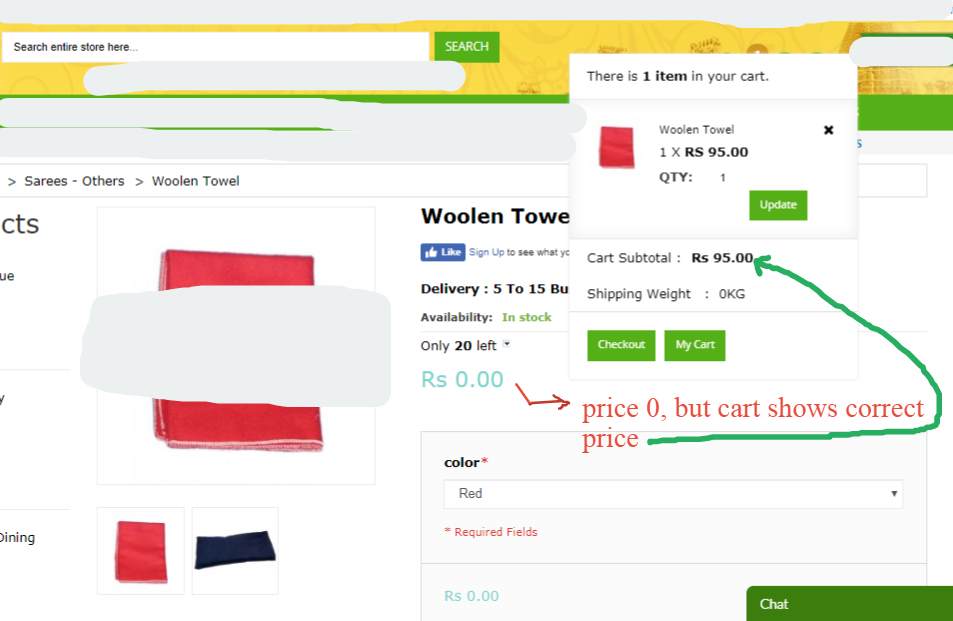The most likely issue is that you are using an extension which is changing how configurable products work or your theme is doing it.
Most extensions regarding configurable products change the functionality to use prices directly from the child products (the products assigned to the configurable product).
I can recommend several things you could try that might help you debug this issue:
- Check if you have any javascript errors on the product view page
- Check what price you put for the configurable product, if it was
created programatically, it might have a
null price which could
cause problems
- Check if the configurable product is
in stock
- Check if the child products all have a non-zero regular price and
that they don't have a special price set to 0
- Make sure the child products are all
in stock and that they have quantity > 0
- Try putting a 0 in the red color option instead of just a blank
- If you have an extension that is affecting configurable products,
you can try switching it off
- Try switching to the default Magento theme and check if it's working
then