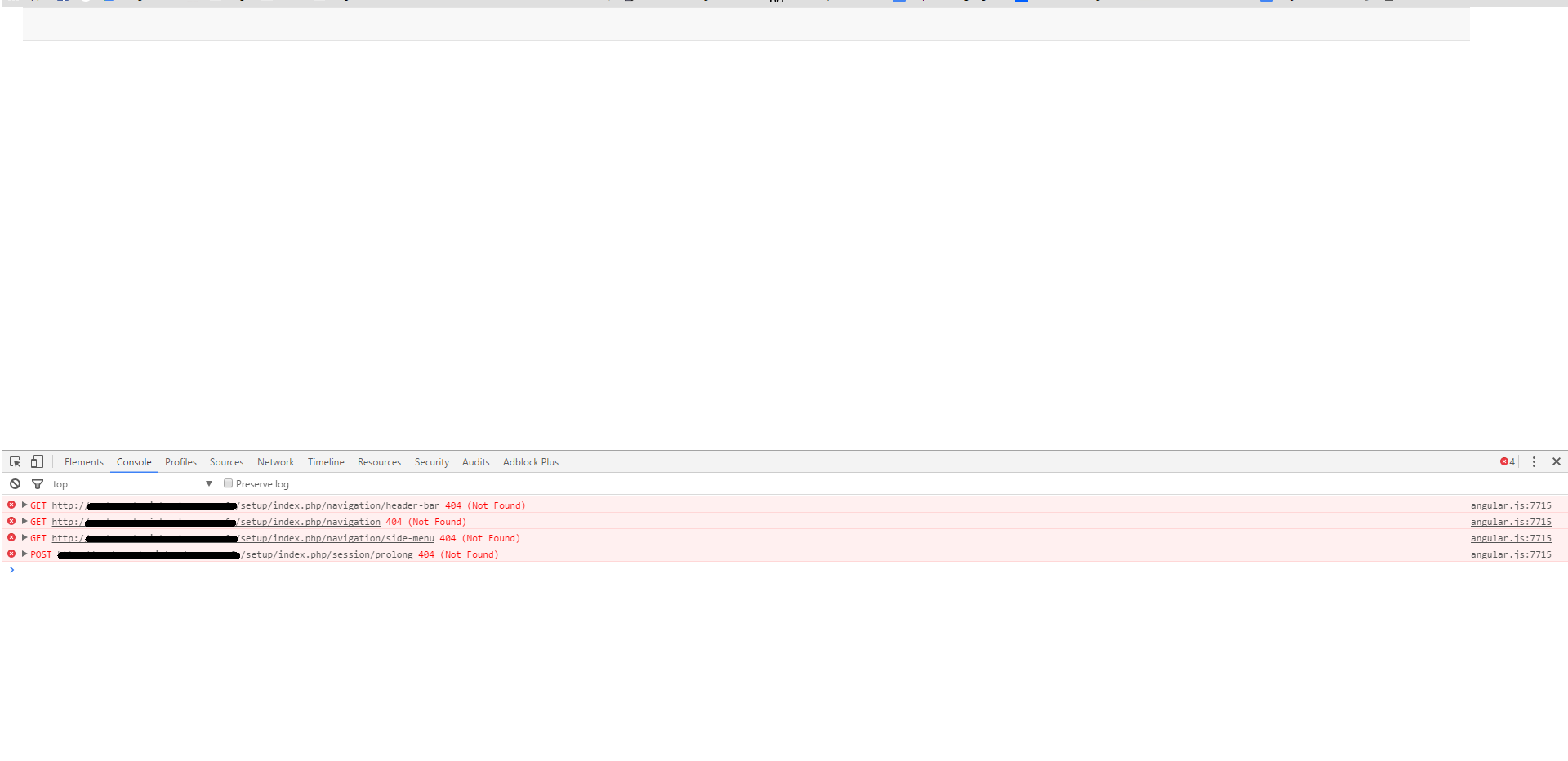I am trying to install a magento 2 on an OVH shared hosting with a private sql server. I copied a magento 2 new package and I am currently encountering the following error when trying to launch the setup :
http://xxxxxx/setup/index.php/navigation Failed to load resource: the server responded with a status of 404 (Not Found)
http://xxxxxx/setup/index.php/navigation/side-menu Failed to load resource: the server responded with a status of 404 (Not Found)
http://xxxxxx/setup/index.php/navigation/header-bar Failed to load resource: the server responded with a status of 404 (Not Found)
Then after some time waiting on the page i get this :
angular.js:7715 POST http://xxxxxx/setup/index.php/session/prolong 404 (Not Found)
The setup works fine in local, what should I do ?
It isn't a Symlink error, I already modified the "virtualType name="developerMaterialization" section, and deleted files under pub/static.
My errors are angular.js errors.