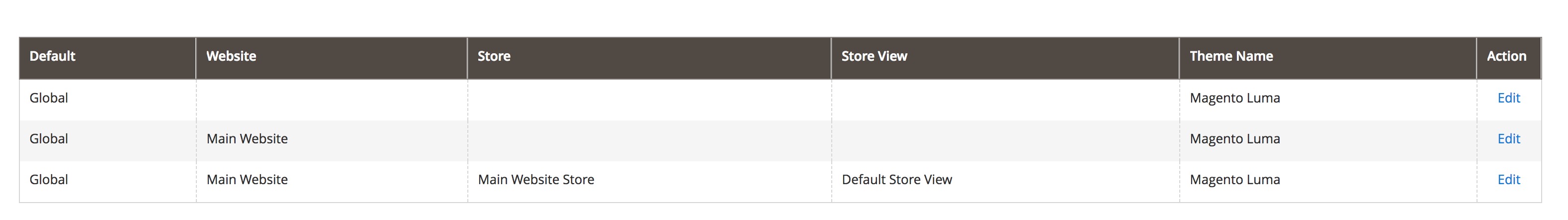I created a new theme and I added Multilingual support. When I change the language, the theme also changes. So, please help me how to remain my selected theme after the language changed.
1 Answer
Go to:
Admin > Content > Theme > Configuration
Make sure that the language (Store View) are using the same Theme under the Theme Name column. If it is not the same, click edit and update the theme to your preferred theme and hit save. After that, you need to make sure that you flush the cache. You can follow this guide here if you don't know how to do it.
See similar image below.
-
Thanks Ner!!, working now after theme settings as per your suggestion Commented Aug 1, 2018 at 9:11
-