How do I edit and change Magento 2 grouped products page? I wish to be able to add more table cells on the page so I can add more information that I need to show from each product in the grouped products. Unfortunately, it seems I'm missing something very important to be able to do this.
Here's what iv done so far:
Copied the
magento/module_grouped_product/view/frontend/templates/product/view/type/grouped.phtml
and created a new folder in
theme/Magento_Grouped_Product/view/frontend/templates/product/view/type
Iv also included the view/type/default.phtml and layout/catalog_product_view_type_grouped.xml in my theme.
After copying these files I tested the grouped.phtml and added a new <th> with just a text TEST and ran setup:upgrade and setup:static-content:deploy, to ensure the updates would get loaded, but nothing has changed. Have I copied the wrong file(s) to my theme or done the whole process wrong?

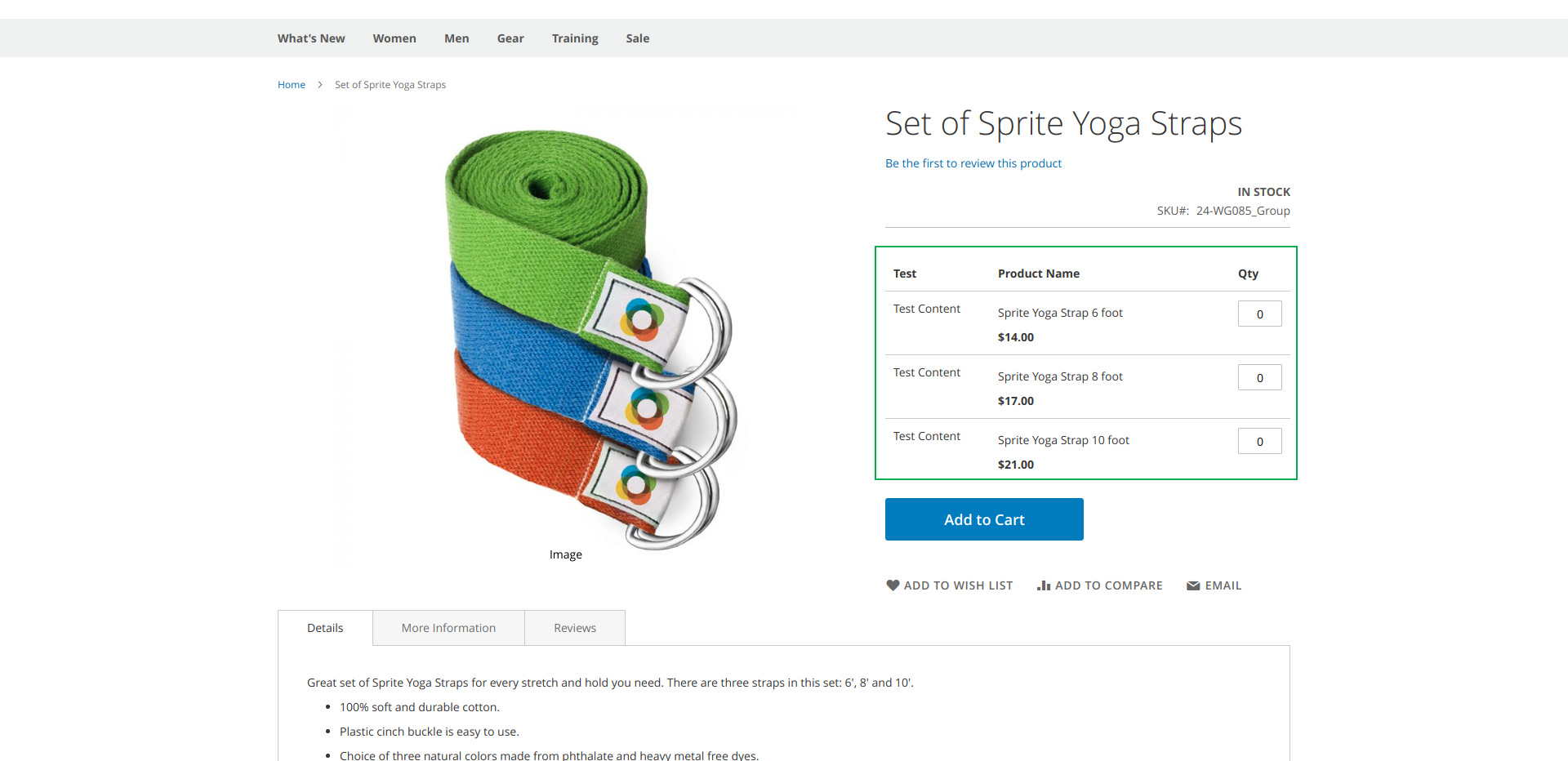
view/frontendfolder in our theme.