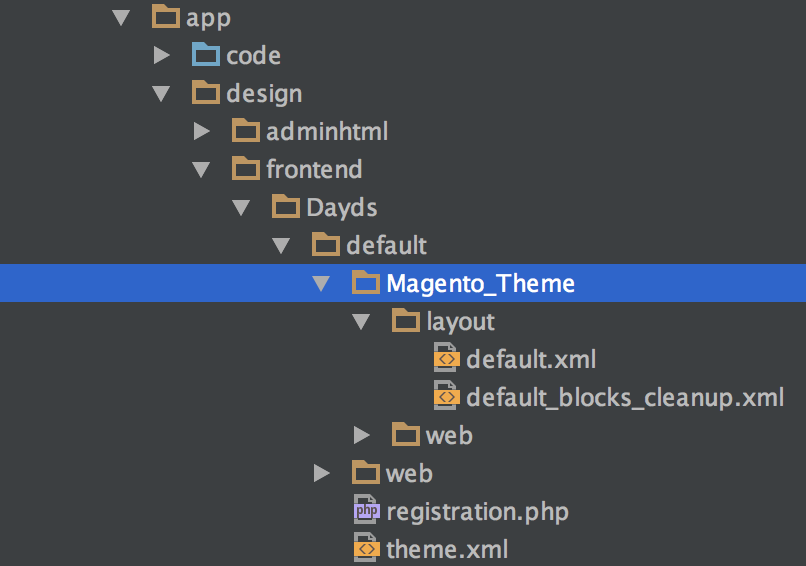You must create and register a new theme:
To works youYou just need to create 2 files theme.xmltheme.xml and registration.phpregistration.php these are the examples for the theme in the image (Dayds). You should change that name for your own.
app/design/frontend/Dayds/default/registration.php
<?php
\Magento\Framework\Component\ComponentRegistrar::register(
\Magento\Framework\Component\ComponentRegistrar::THEME,
'frontend/Dayds/default',
__DIR__
);
app/design/frontend/Dayds/default/theme.xml
<theme xmlns:xsi="http://www.w3.org/2001/XMLSchema-instance" xsi:noNamespaceSchemaLocation="urn:magento:framework:Config/etc/theme.xsd">
<title>DAYDS . Default</title>
<parent>Magento/luma</parent>
</theme>
Then go to the backend and activate your new theme for the desired store.