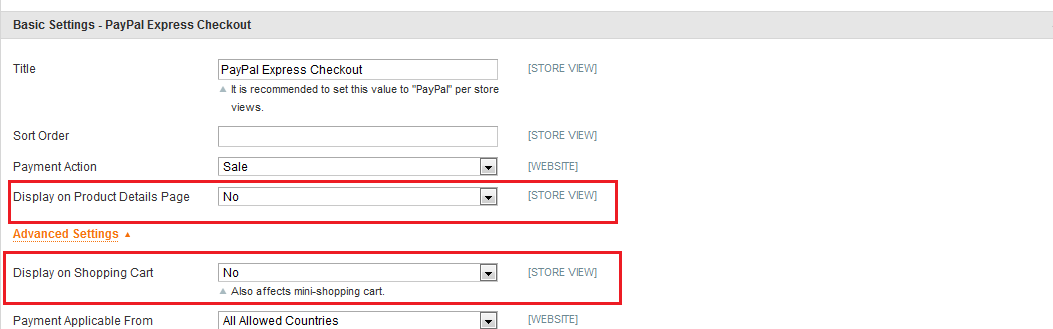This isn't a complete answer to your question but to prevent paypal express checkout appear in your checkout, you have two optionsfollowing option in MagnetoMagento 1.9.2.2
- go to
system -> configuration -> Payment Methods - click
configurebutton ofPayPal Express Checkout - under
Basic Settings - PayPal Express Checkoutyou will see following
- select no for
Display on Product Details PageandDisplay on Shopping Cart - click
save configand clear cache