This should be possible with a default Magento install. You can set up your product attribute like this
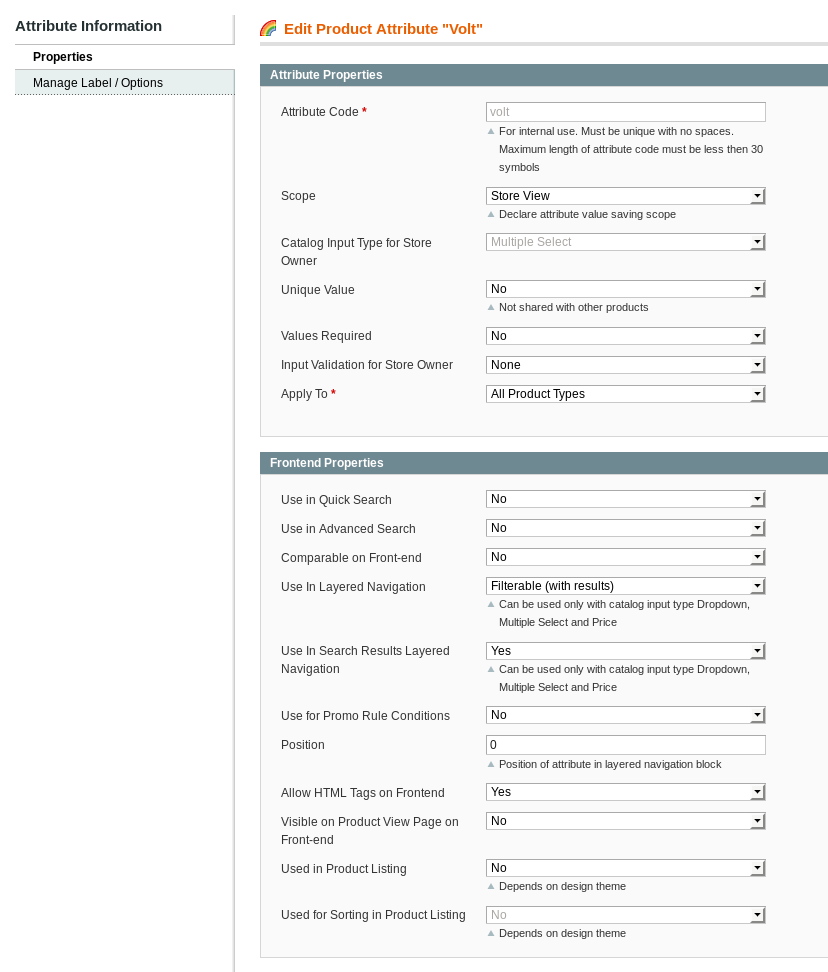
which will display Volt as part of the layered navigation, allowing you to filter by any of the individual values.
The important settings here are
Catalog Input Type = Multiple Select
and
Use in Layered Navigation = Filterable
Filterable (with results) will only show filters that would result in a product match
Filterable (no results) will include filters that would result in no product.
For example if you had set up the attribute as 2V,6V,12V and 20V with results would only show the options 2V,6V and 12V - No results would include the 20V.
