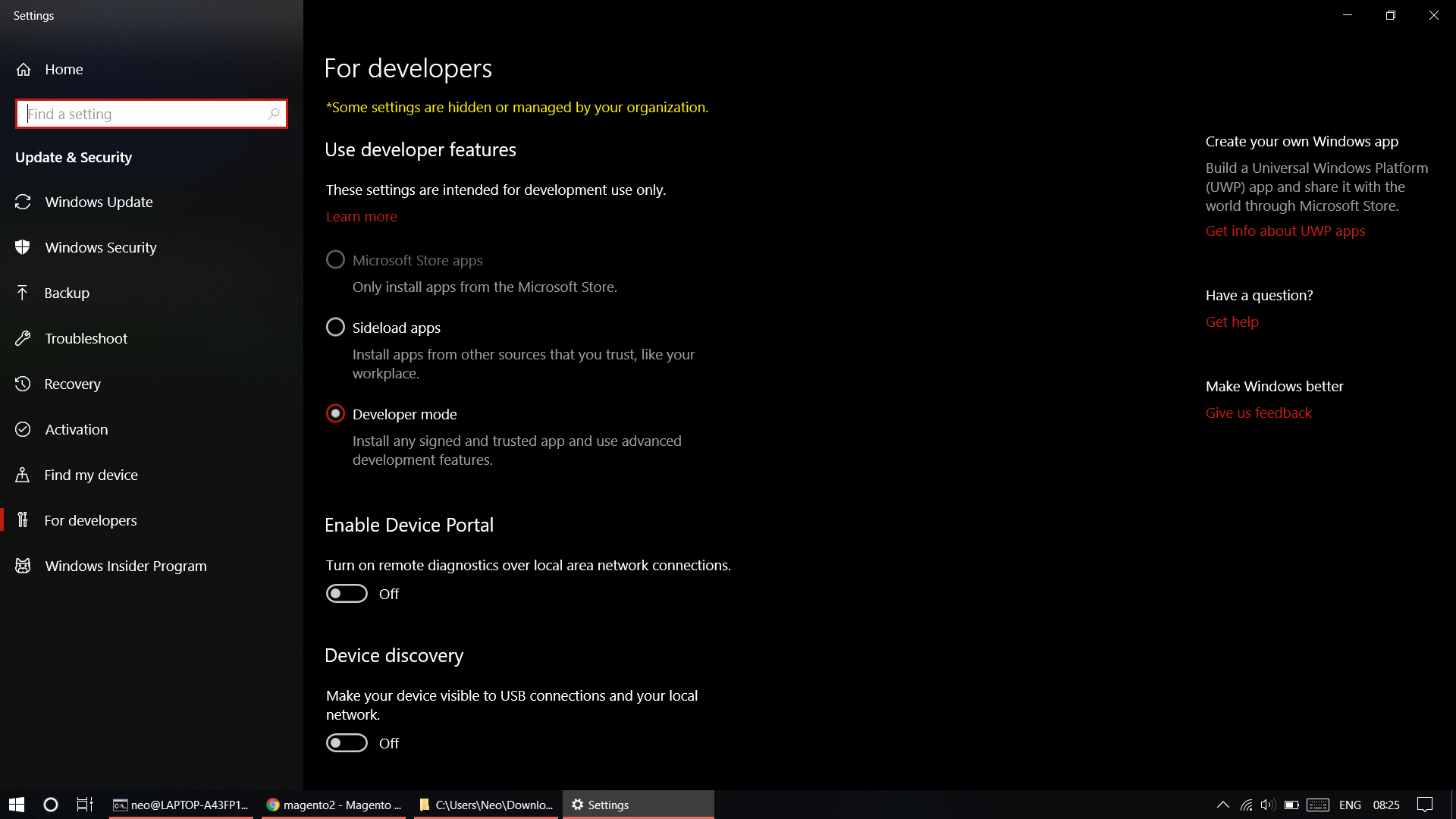Installation : ** Installation:**
- Restart your system.
- Install distro of your choice from the windows store. (Just search for eg. Ubuntu and install).
- Access WSL using
bash command on cmd.
- It will ask you to set username and password for your linux user.
- Check your distro using the following command ;
- Install apache using the following command;
- Start apache using the following command;
- Start mysql using the following command ;
- Install phpPHP using the following command
- Check if phpPHP has been installed using the following command;
- Make symlink of your windows magentoWindows Magento project folder/ from where you want to access magentoMagento files in /var/www/html using ;
- cd into your symlinked folder and install magentoMagento using composer.
In my opinion, the WSL way of using magentoMagento in windows is much faster than native windows and much more hassle free-free than installing a virtual machine and dealing with it'sits problems.You You also have direct access to all project files so you can use your preferred editor for coding.