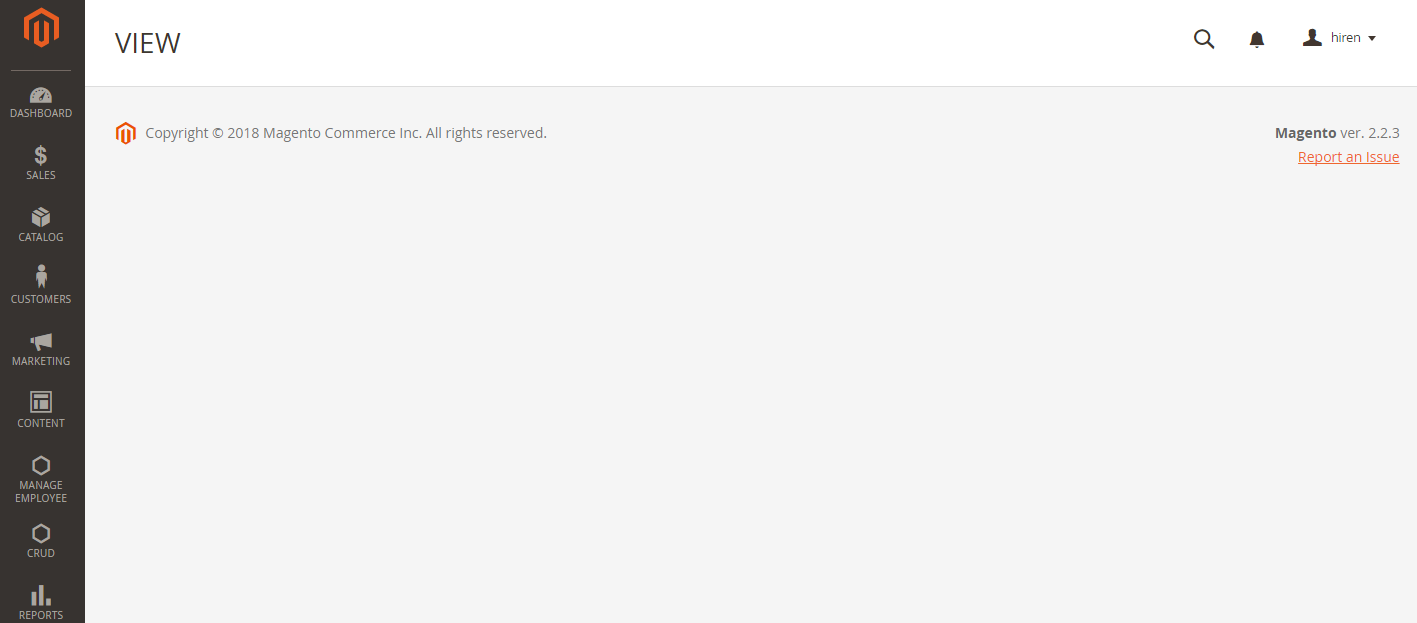i want to create grid menu in admin panel, i stuck in creating layout using compnents, i have some records in table how can i display it in admin
the following is the code that i know :D
module.xml
path : Hiren\Employee\etc
<?xml version="1.0"?>
<config xmlns:xsi="http://www.w3.org/2001/XMLSchema-instance" xsi:noNamespaceSchemaLocation="urn:magento:framework:Module/etc/module.xsd">
<module name="Hiren_Employee" setup_version="0.0.1"/>
</config>
routes.xml
path : Hiren\Employee\etc\adminhtml
<?xml version="1.0"?>
<config xmlns:xsi="http://www.w3.org/2001/XMLSchema-instance" xsi:noNamespaceSchemaLocation="urn:magento:framework:App/etc/routes.xsd">
<router id="admin">
<route id="employee" frontName="employee">
<module name="Hiren_Employee"/>
</route>
</router>
</config>
menu.xml
path : Hiren\Employee\etc\adminhtml
<?xml version="1.0"?>
<config xmlns:xsi="http://www.w3.org/2001/XMLSchema-instance" xsi:noNamespaceSchemaLocation="urn:magento:module:Magento_Backend:etc/menu.xsd">
<menu>
<add id="Hiren_Employee::EmpManage" title="Manage Employee" module="Hiren_Employee" sortOrder="51" resource="Hiren_Employee::EmpManage"/>
<add id="Hiren_Employee::viewData" title="View" module="Hiren_GridMenu" sortOrder="10" action="employee/view" resource="Hiren_Employee::viewData" parent="Hiren_Employee::EmpManage"/>
</menu>
</config>
InstallSchema.php
path : Hiren\Employee\Setup
<?php
namespace Hiren\Employee\Setup;
class InstallSchema implements \Magento\Framework\Setup\InstallSchemaInterface
{
public function install(\Magento\Framework\Setup\SchemaSetupInterface $setup, \Magento\Framework\Setup\ModuleContextInterface $context)
{
$installer = $setup;
$installer->startSetup();
if (!$installer->tableExists('emp_table'))
{
$table = $installer->getConnection()->newTable($installer->getTable('emp_table'))
->addColumn('no', \Magento\Framework\DB\Ddl\Table::TYPE_INTEGER, null, ['identity' => true, 'unsigned' => true, 'nullable' => false, 'primary' => true], 'no')
->addColumn('name', \Magento\Framework\DB\Ddl\Table::TYPE_TEXT, 255, ['nullable => false'], 'Name')
->addColumn('city', \Magento\Framework\DB\Ddl\Table::TYPE_TEXT, 255, [], 'city')
->setComment('Employee Table');
$installer->getConnection()->createTable($table);
$installer->getConnection()->addIndex($installer->getTable('emp_table'), $setup->getIdxName($installer->getTable('emp_table'), ['no', 'name', 'city'], \Magento\Framework\DB\Adapter\AdapterInterface::INDEX_TYPE_FULLTEXT), ['no', 'name', 'city'], \Magento\Framework\DB\Adapter\AdapterInterface::INDEX_TYPE_FULLTEXT);
}
$installer->endSetup();
}
}
Index.php
path : Hiren\Employee\Controller\Adminhtml\view
<?php
namespace Hiren\Employee\Controller\Adminhtml\view;
class Index extends \Magento\Backend\App\Action
{
protected $resultPageFactory = false;
public function __construct(\Magento\Backend\App\Action\Context $context, \Magento\Framework\View\Result\PageFactory $resultPageFactory)
{
parent::__construct($context);
$this->resultPageFactory = $resultPageFactory;
}
public function execute()
{
$resultPage = $this->resultPageFactory->create();
$resultPage->getConfig()->getTitle()->prepend((__('VIEW')));
return $resultPage;
}
}
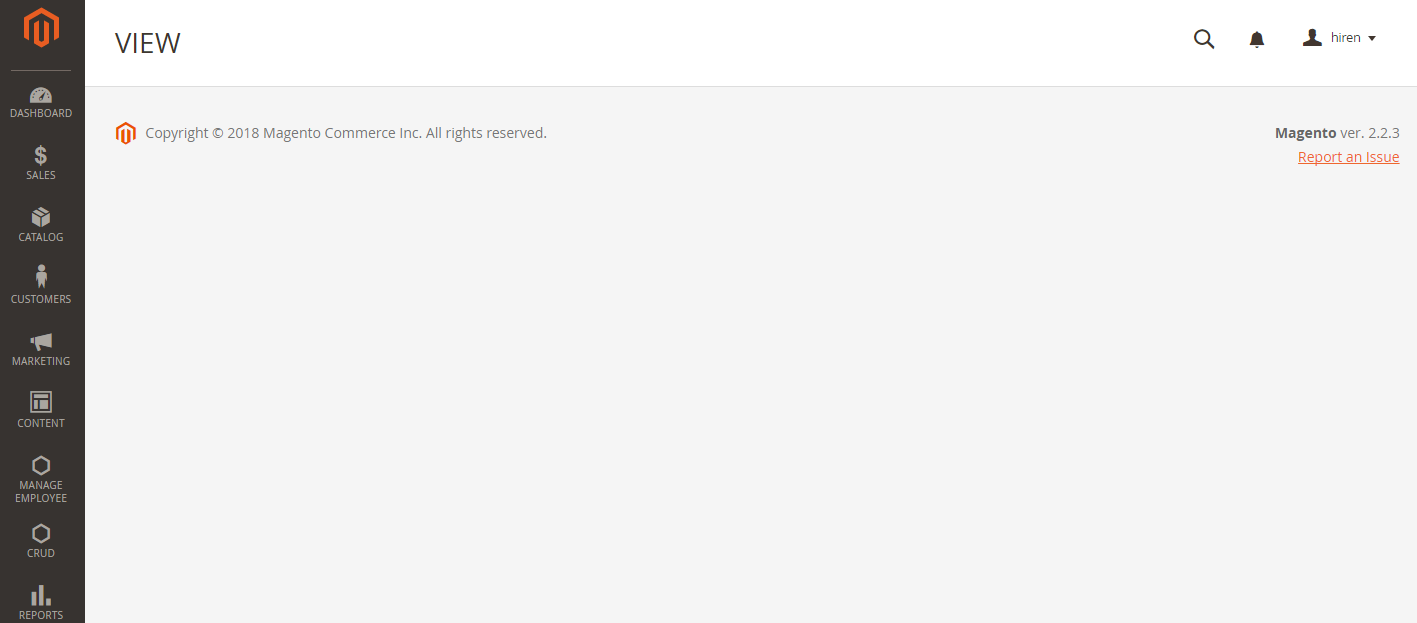
Thank you in advance