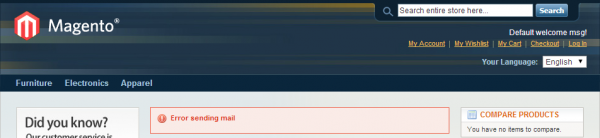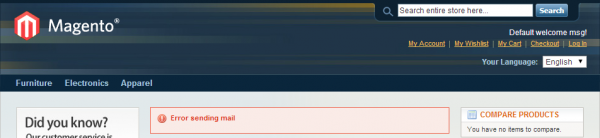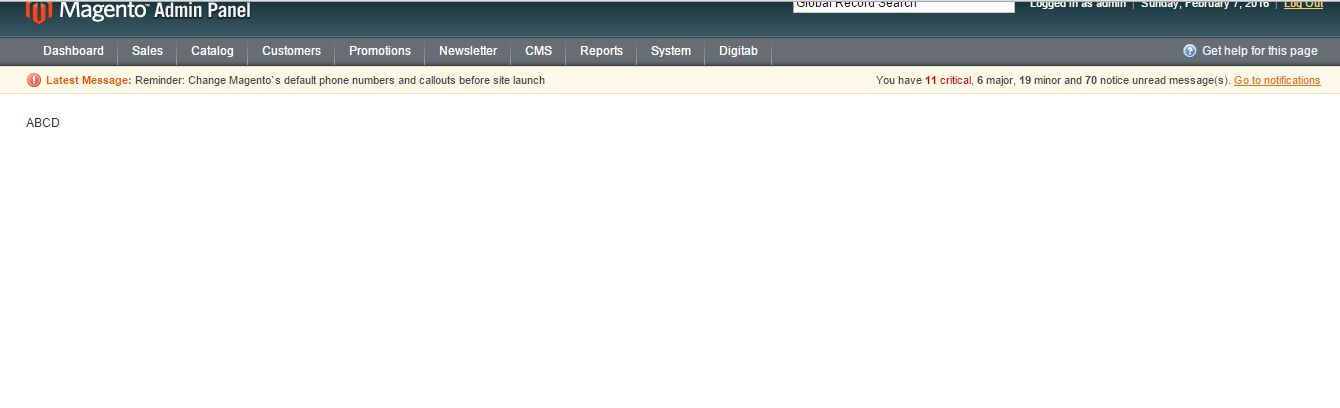i've create a custom module in Magento and i want to show notice message in admin when the observer fire so my module code like below :
etc/Config.xml
<?xml version="1.0"?>
<config>
<modules>
<MI_ProductAutoSynchronization>
<version>0.0.1</version>
</MI_ProductAutoSynchronization>
</modules>
<global>
<blocks>
<MI_ProductAutoSynchronization>
<class>MI_ProductAutoSynchronization_Block</class>
</MI_ProductAutoSynchronization>
</blocks>
<helpers>
<MI_ProductAutoSynchronization>
<class>MI_ProductAutoSynchronization_Helper</class>
</MI_ProductAutoSynchronization>
</helpers>
<models>
<MI_ProductAutoSynchronization>
<class>MI_ProductAutoSynchronization_Model</class>
</MI_ProductAutoSynchronization>
</models>
<events>
<mi_productautosynchronization_notifications_before>
<observers>
<mi_productautosynchronization_observer>
<type>singleton</type>
<class>MI_ProductAutoSynchronization_Model_Observer</class>
<method>checkMessages</method>
</mi_productautosynchronization_observer>
</observers>
</mi_productautosynchronization_notifications_before>
</events>
</global>
<default>
<MI_ProductAutoSynchronization>
<cron_time_update>0 0 * * *</cron_time_update>
</MI_ProductAutoSynchronization>
</default>
<crontab>
<jobs>
<MI_ProductAutoSynchronization>
<schedule>
<config_path>productautosynchronization_options/section_one/cron_time_update</config_path>
</schedule>
<run>
<model>MI_ProductAutoSynchronization/observer::test</model>
</run>
</MI_ProductAutoSynchronization>
</jobs>
</crontab>
<adminhtml>
<acl>
<resources>
<admin>
<children>
<system>
<children>
<config>
<children>
<productautosynchronization_options>
<title>Custom Configuration Section</title>
</productautosynchronization_options>
</children>
</config>
</children>
</system>
</children>
</admin>
</resources>
</acl>
<layout>
<updates>
<MI_ProductAutoSynchronization>
<file>mi_productautosynchronization/mi_productautosynchronization.xml</file>
</MI_ProductAutoSynchronization>
</updates>
</layout>
</adminhtml>
</config>
etc/System.xml
<?xml version="1.0"?>
<config>
<tabs>
<customconfig translate="label" module="MI_ProductAutoSynchronization">
<label>Product Auto Synch Tab</label>
<sort_order>1000002</sort_order>
</customconfig>
</tabs>
<sections>
<productautosynchronization_options translate="label" module="MI_ProductAutoSynchronization">
<label>Configuration Settings</label>
<tab>customconfig</tab>
<frontend_type>text</frontend_type>
<sort_order>1000002</sort_order>
<show_in_default>1</show_in_default>
<show_in_website>1</show_in_website>
<show_in_store>1</show_in_store>
<groups>
<section_one translate="label">
<label>Product Time Update</label>
<frontend_type>text</frontend_type>
<sort_order>1</sort_order>
<show_in_default>1</show_in_default>
<show_in_website>1</show_in_website>
<show_in_store>1</show_in_store>
<fields>
<cron_time_update translate="label">
<label>Products Time Update</label>
<frontend_type>select</frontend_type>
<source_model>MI_ProductAutoSynchronization/options</source_model>
<sort_order>1</sort_order>
<show_in_default>1</show_in_default>
<show_in_website>1</show_in_website>
<show_in_store>1</show_in_store>
<comment>Select the time to update stock automatically.</comment>
</cron_time_update>
</fields>
</section_one>
</groups>
</productautosynchronization_options>
</sections>
</config>
Block/Adminhtml/Notification.php
<?php
class MI_ProductAutoSynchronization_Block_Adminhtml_Notifications extends Mage_Adminhtml_Block_Template
{
public function _toHtml($className = "notification-global")
{
// Let other extensions add messages
Mage::dispatchEvent('mi_productautosynchronization_notifications_before');
// Get the global notification object
$messages = Mage::getSingleton('mi_productautosynchronization/notification')->getMessages();
$html = null;
foreach ($messages as $message) {
$html .= "<div class='$className'>" . $message . "</div>";
}
return $html;
}
}
Model/ Notification.php
<?php
class MI_ProductAutoSynchronization_Model_Notification extends Varien_object
{
protected $messages = [ ];
public function getMessages()
{
return $this->messages;
}
public function setMessages($messages)
{
$this->messages = $messages;
return $this;
}
public function addMessage($message)
{
$this->messages[] = $message;
return $this;
}
}
Model/Observer.php
<?php
class MI_ProductAutoSynchronization_Model_Observer {
public function test() {
Mage::log("TEST success", null, "dev.log");
}
public function checkMessages($observer)
Mage::log("notification success", null, "dev.log");
$notifications = Mage::getSingleton('mi_productautosynchronization/notification');
$notifications->addMessage("I was sent by mi_productautosynchronization");
return $observer;
}
}
So My Question : how i can show notice message like screen below when test function in observer fire ?