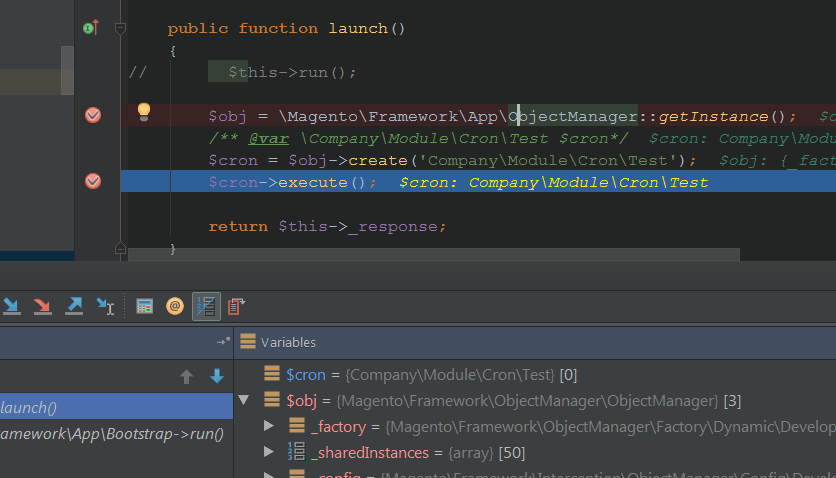Think simple! The Cron class is a "normal" class. We can use a Playground to test our Cron: How can I bootstrap Magento 2 in a test.php script?How can I bootstrap Magento 2 in a test.php script?. The Object Manager will create our Cron Object. And then, we can test our Cron by calling the url directly on Browser.
** Note if using Nginx you can put these files in the pub/ folder and adjust the require path for the Test.php file to require '../app/bootstrap.php';
Test.php
<?php
require __DIR__ . '/app/bootstrap.php';
$bootstrap = \Magento\Framework\App\Bootstrap::create(BP, $_SERVER);
/** @var \Magento\Framework\App\Http $app */
$app = $bootstrap->createApplication('TestApp');
$bootstrap->run($app);
TestApp.php
public function launch()
{
/** @var \Vendor\Module\Cron\Test $cron */
$cron = \Magento\Framework\App\ObjectManager::getInstance()
->create('Vendor\Module\Cron\Test');
$cron->execute();
return $this->_response;
}