I have created Tax Rates for every country, in my case I have 4 type of tax rates:
- Europe 23%
- Europe 13.5%
- Europe 9%
- Outside EU 0%
For the non EU country I've created a Tax Rule with the Tax Rate "Outside EU" set and other 3 different Tax Rules for the other 3 Tax Rates for every customer group. In this case we are taking in case only the 23% tax rate.
I've this configuration in the Tax calculation settings:
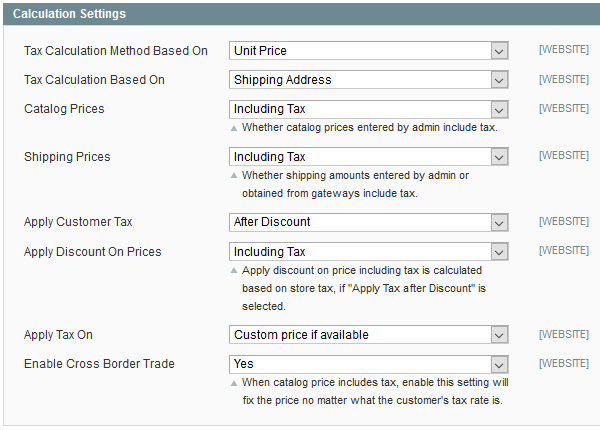
The Tax shipment origin is set to an EU country (so 23%) and also the default tax destination is set to an EU country.
The problem that I'm facing is very simple, I'm seeing correctly the product prices when I'm not logged or logged with an address that is in the EU country, supposing that a product price is 85 €. When I'm in a non EU country (so 0% tax rate) I'm seeing the product always with a price of 85 € that is wrong.
What I'm expecting here is that Magento (calculating the shipment origin) calculate the 23% of tax and then, remove it from the product price, so in this case, the product price have to be 69.10 € and not 85 €!
Why the taxes is not removed? I think that what Magento is doing is:
- You are in a non EU country so 0% of VAT
- The product price is 85 €
- Don't apply any tax (but why if the product is including tax!?)
- Product price is now show as 85 €
This flow is wrong in my opinion and the correct flow must be:
- You are in a non EU country so 0% of VAT
- The product price is 85 €
- The store shipment origin is in an EU country
- The destination is in a non EU country
- Remove the 23% of taxes (because the store is located in an EU country)
- Product price is now show as 69.11 €
Someone can help me with this annoying issue? Is a Magento bug?
Thanks
