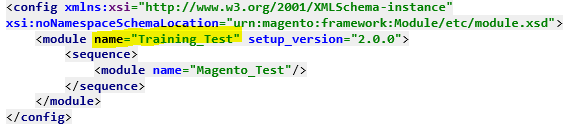registration.php missing
Apparently my Vendorname_Modulename module was missing the registration.php. I'm running the latest Magento2 version from GitHub.
Every module has to register itself in the ComponentRegistrar. A typical registration.php for a module (in the root of your module) could contain:
<?php
use Magento\Framework\Component\ComponentRegistrar;
ComponentRegistrar::register(
ComponentRegistrar::MODULE,
'Vendorname_Modulename',
__DIR__
);
Also see any Magento core component in app/code/Magento/ or your vendor/magento/ dir
registration.php NOT missing
In addition to this, if you DO have a registration.php file in your module, but you are still getting this error, this means that your registration.php was not loaded and Magento2 does not know about your module.
Your module should be under app/code/ (where Magento2 will search folders in app/code/ and find your module's registration.php), but if you have built your module as a Composer package, it will be in Composer's vendor/ dir and you'll need to trick Composer into loading your module's registration.php (Magento doesn't search in vendor/ by itself).
If you'd check any Magento2 module's composer.json in vendor/magento/module-*, you'll see an "autoload" section which references the registration.php file. So Composer will autoload your module's registration.php which will "tell" Magento2 where your module is located.
This is a fragment from the Magento Checkout module's composer.json:
"autoload": {
"files": [
"registration.php"
],
"psr-4": {
"Magento\\Checkout\\": ""
}
}
If you have your module in a separate repository and loaded via composer, then the above is the way to go. If you do not have it in a separate repository, then your module does not belong on vendor/ but in app/code/.