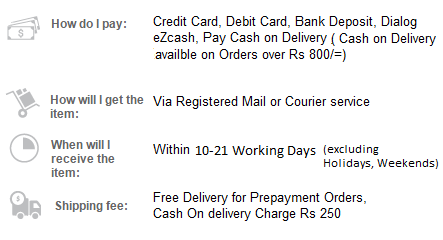Be sure to make a backup of your SQL DB first.
Your task could be done by altering Magento's SQL DB directly.
Since Magento uses the EAV (entity-attribute-value) data model (https://en.wikipedia.org/wiki/Entity%E2%80%93attribute%E2%80%93value_model), you first need to find out which attribute ID your Magento uses to set the corresponding values.
Open your Magento DB with phpMyAdmin or something similar. Check your domain/hosting management tool to get access to it.
Open the table eav_attribute and search for short_description inside the column attribute_code. You can use the search of your SQL management tool or simply run the following SQL query:
SELECT * FROM `eav_attribute` WHERE `attribute_code` = "short_description";
Note the attribute_id from the resulting row.
Now open the table catalog_product_entity_text which holds the text inside the product's short description. Do a search for where attribute_id is your noted id (number), like (in this case 62):
SELECT * FROM `catalog_product_entity_text` WHERE `attribute_id` = 62;
In the column value you'll find the product's short description.
Now you can alter all value fields by using this SQL query:
UPDATE `catalog_product_entity_text`
SET `value` = '<img src="http://domain.com/images/conditions.gif" />'
WHERE `attribute_id` = 62;
If you're using different storeViews (maybe as languages) notice that the column store_id also plays a role.
Be sure to make a backup of your SQL DB first.