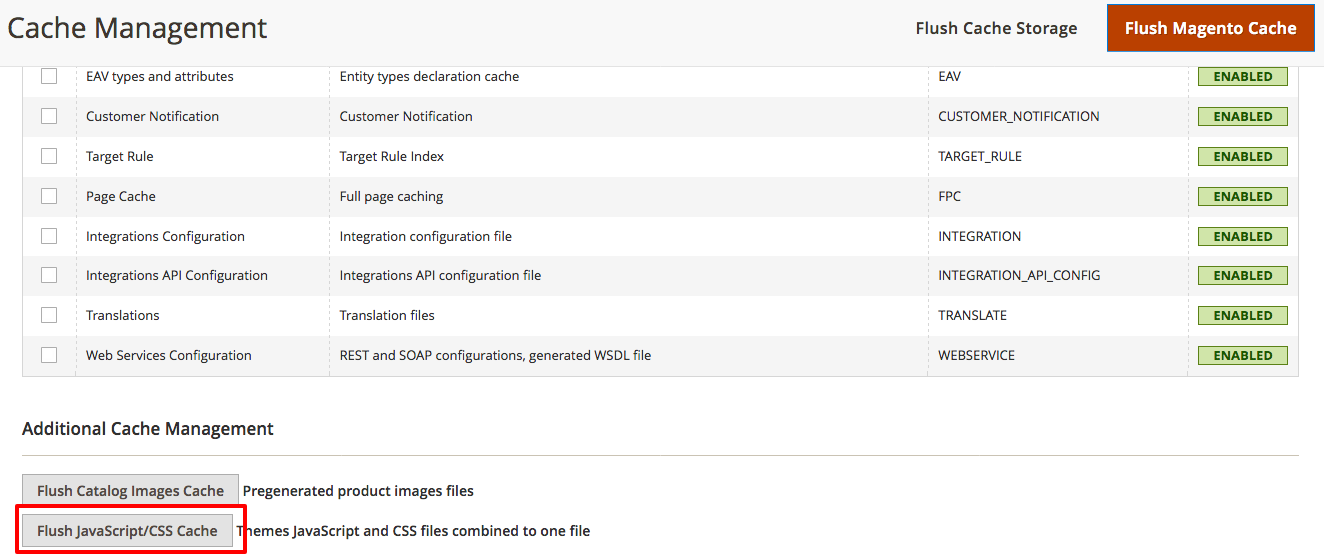To flush magento cache in command like you can run:
bin/magento cache:flush
To flush storage cache you can run:
bin/magento cache:clean
To check status of the cache run (status should be on 1 for active and 0 for disabled):
bin/magento cache:status
To disable magento cache all together run:
bin/magento cache:disable
To enable cache run:
bin/magento cache:enable
But I think your issue resides in Magento mode being set on production mode. You can check your mode by using: bin/magento deploy:mode:show
You can read more about magento production and developer mode here
As a alternative for developer mode on bin/magento setup:static-content:deploy you can use bin/magento setup:upgrade it clears compiled code and the cache. Or simply manually delete anything form the pub/static folder of your project that you need updated. If something is missing from that folder will be re-generated with latest changes.