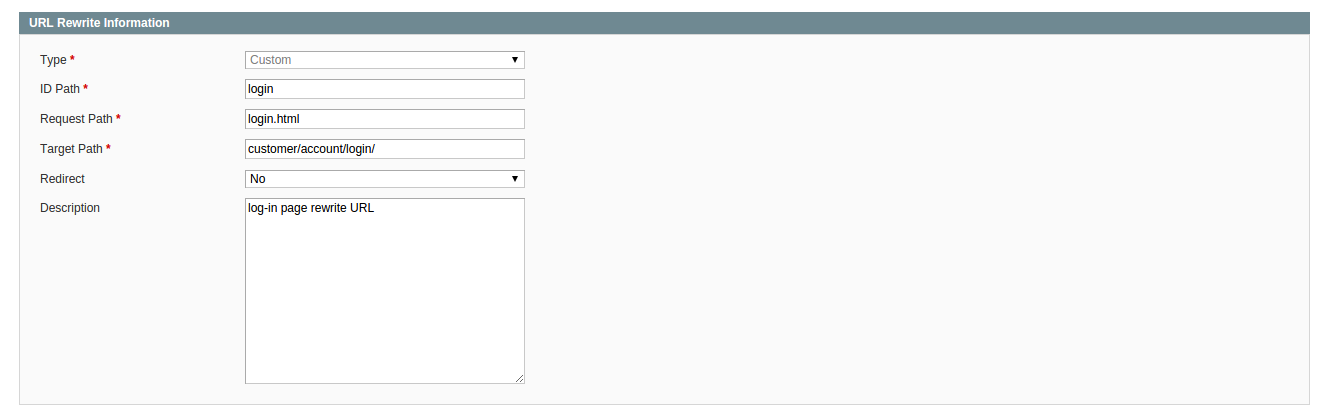In Magento URL rewrite i create a custom redirection for login URL'customer/account/login' to login.html
But when i click the login link, its again redirect to the 'http://URLBASE/customer/account/login' page instead of 'http://URLBASE/login.html'.
so can you please explain how to redirect my custom URL to the request path.