I'm having a tedious issue on the category page of my e-commerce:
only using Chrome or Safari the web page SOMETIMES breaks (img 1) 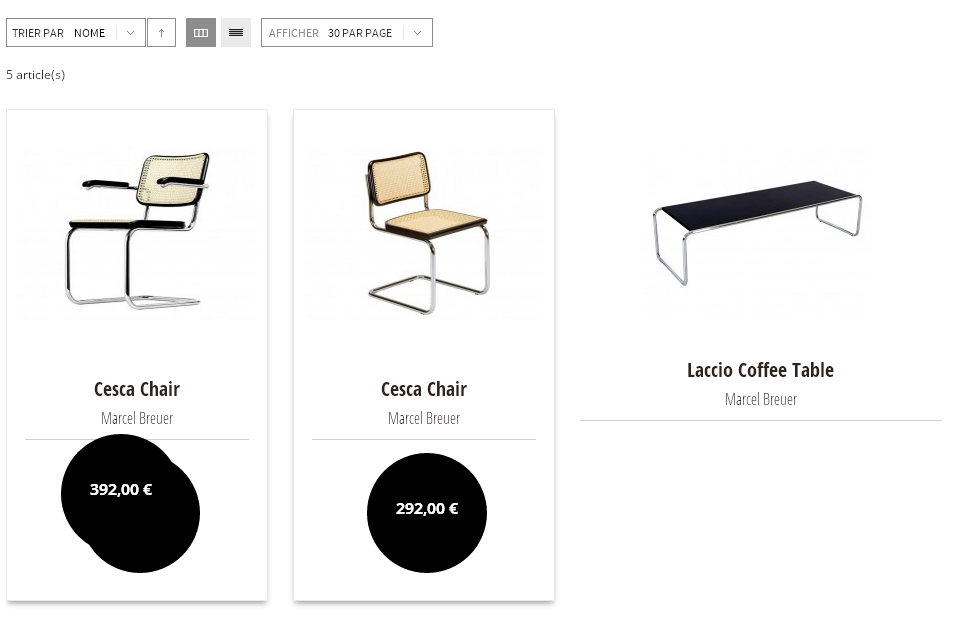
instead of img 2 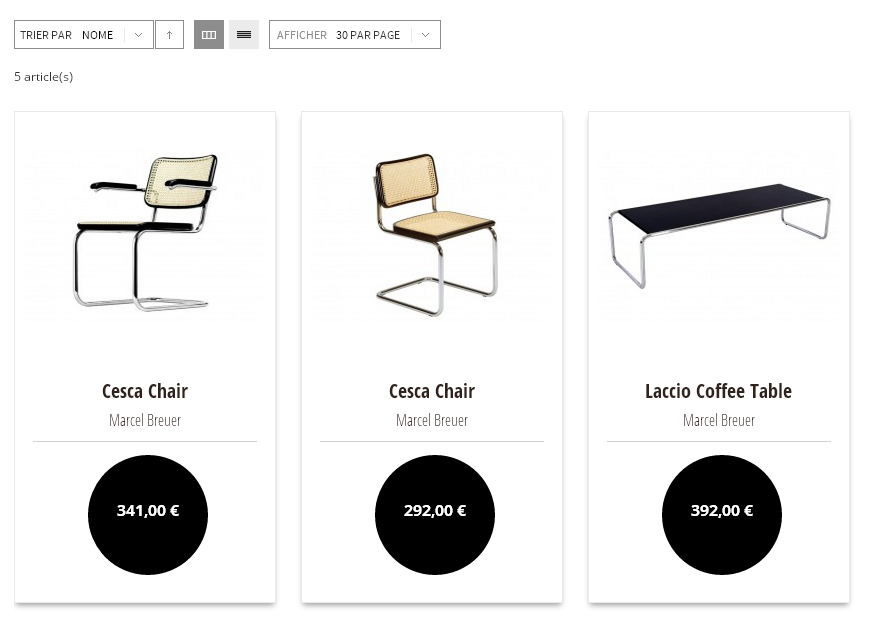
If I try to read the code on Chrome browser by Delepoper Tool I see this DOM piece:
<ul>
<li class="item span33 first jcarousel-item jcarousel-item-horizontal jcarousel-item-1 jcarousel-item-1-horizontal" style="height: 490px; float: left; list-style: none;" jcarouselindex="1">
<div class="catalog-image">
</div>
</li>
<li class="item span33 jcarousel-item jcarousel-item-horizontal jcarousel-item-2 jcarousel-item-2-horizontal" style="height: 490px; float: left; list-style: none;" jcarouselindex="2">
<div class="catalog-image">
</div>
</li>
<li class="jcarousel-item jcarousel-item-horizontal jcarousel-item-3 jcarousel-item-3-horizontal jcarousel-item-placeholder jcarousel-item-placeholder-horizontal" jcarouselindex="3" style="float: left; list-style: none; height: 490px;"></li>
<div class="catalog-image">
</div>
</ul>
If I try to read the source code, all seems at the right place (the third <li> has the right style classes and the <div> is correctly in <li> tag).
Why this behavior and what can be a solution?
Thanks in advance, WaPoNe
