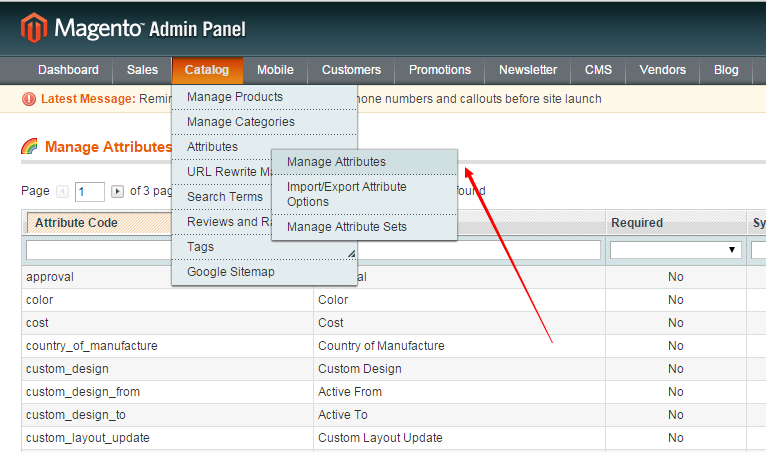As i described in the title i don't get any results when i search for a product. I have tried so far:
- Checking the visibility of the products
- My products are in stock
- I have also set the qty to 100 to be sure
- I have updated the products attributes under catalog->manage products-> select all products.
- I assigned all the products in the main website for my certain store view.
- The name attribute can be used for search.
I have also tried to search with the sku but nothing happens again.
The odd is that the advanced search with both name and skuworks.
And my problem remains.. Any ideas on how to make my products to appear when searched??