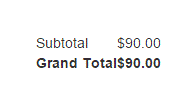
In the cart section of my Magento store i'm looking to modify these totals by adding a column (:) infront of each one.
So its laid out like this:
Subtotal:
Grand Total:
I cant figure out what file requires modification to change these.
Look into two sections:
app\design\frontend\yourtheme\default\template\tax\checkout\
app\design\frontend\yourtheme\default\template\checkout\total\
Depending on your setup in tax configuration you have to manually add ':' after something like: <?php echo $this->getTotal()->getTitle() ? in: app\design\frontend\yourtheme\default\template\checkout\total\tax.phtml
or something like:
<?php echo $this->escapeHtml($this->getTotal()->getTitle()); ?> in: app\design\frontend\youtheme\default\template\checkout\total\default.phtml
So you can edit it into something like this:
<?php echo $this->escapeHtml($this->getTotal()->getTitle()) . ': '; ?>
or:
<?php echo $this->escapeHtml($this->getTotal()->getTitle()); ?>:
More specificaly, edit app\design\frontend\yourtheme\default\template\tax\checkout\subtotal.phtml (if you dont have one copy from base/default/ theme package)
<td style="<?php echo $this->getStyle() ?>" class="a-right" colspan="<?php echo $this->getColspan(); ?>">
<?php echo $this->getTotal()->getTitle() ?>:
</td>