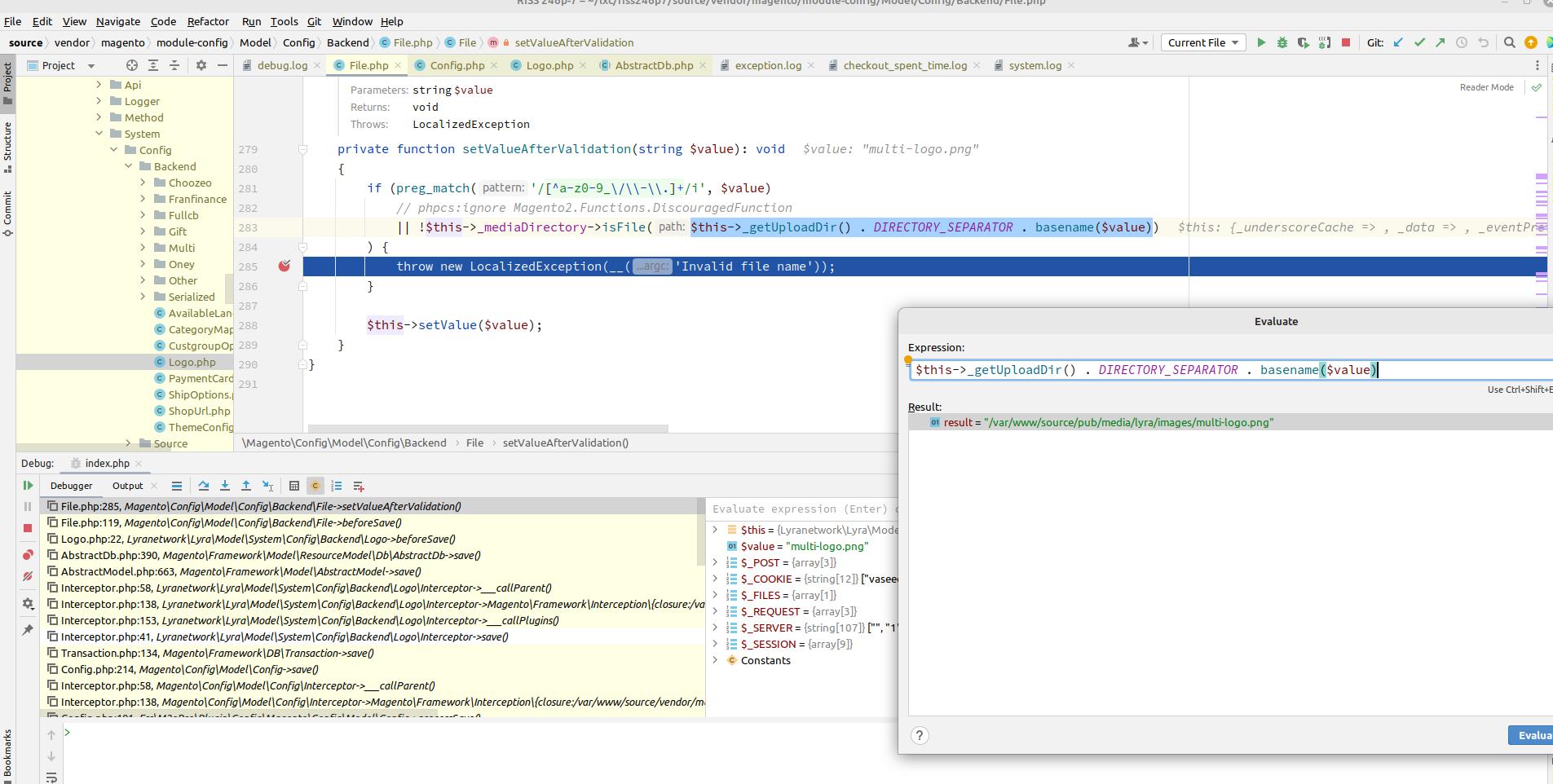in admin/stores/configuration/Product View I made changes to the Page Layout and Product Image Size (localhost). However, when pressing "Save Config" I get "Invalid file name" and no changes are saved.
I have no idea what file it is talking about - I only changed the settings in the Page Layout and Product Image Size dropdowns. Any ideas?
I tried flushing the cache and a setup:upgrade as part of the usual troubleshooting.