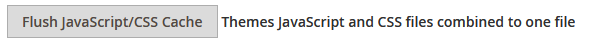I have activated the minify and merged option for the CSS and JS files for better site performance, but recently I have had problems, after deploying and cleaning cache in both varnish and the application, the files do not take the changes I have made.
I have tried clearing cache also in the application with:
But it does not take the changes either, I am sure it is some cache, because when I go directly to the URL of the static CSS file (/static/frontend/Vendor/default/es_CO/css/styles-l.min.css) changes are not reflected, and when I edit the URL with ? for example (/static/frontend/Vendor/default/es_CO/css/styles-l.min.css?asdasasassdasdasd) changes are reflected in the file.
Has anyone had the same error or problems with the cache in minify and merged files?
Magento version 2.3.5