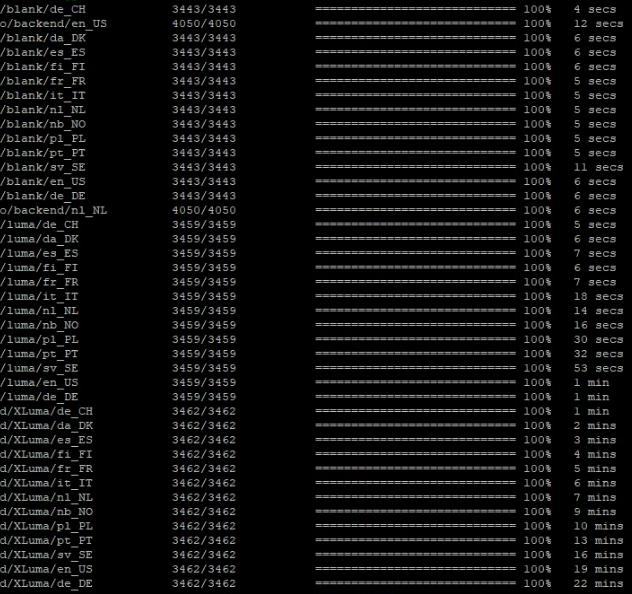Since Magento 2.4.2, to speed up static content deployment, specific your theme by using --theme option and using --no-parent option when running bin/magento setup:static-content:deploy command. By doing that, Magento only generates your theme, not generate parent themes like Magento/luma, Magento/blank,...
That equals: don't run bin/magento setup:static-content:deploy without any options.
- For frontend: Assume your frontend theme is:
TuVan/XLuma, you should run the following command for frontend:
bin/magento setup:static-content:deploy -f --area frontend --theme TuVan/XLuma --no-parent
- For admin:
- Case 1: Assume you use a custom admin theme, it is
TuVan/backend, you should run the following command for admin:
bin/magento setup:static-content:deploy -f --area adminhtml --theme TuVan/backend --no-parent
- Case 2: Assume you are not using any custom admin theme, you should run the following command for admin:
bin/magento setup:static-content:deploy -f --area adminhtml
You can read more options for bin/magento setup:static-content:deploy here: https://experienceleague.adobe.com/docs/commerce-operations/configuration-guide/cli/static-view/static-view-file-deployment.html