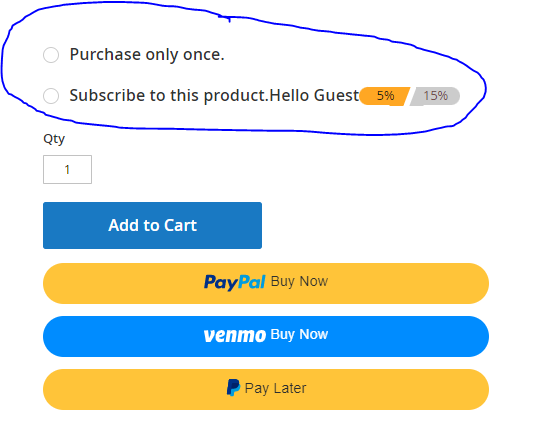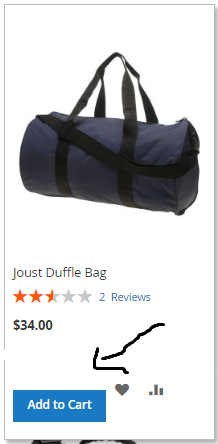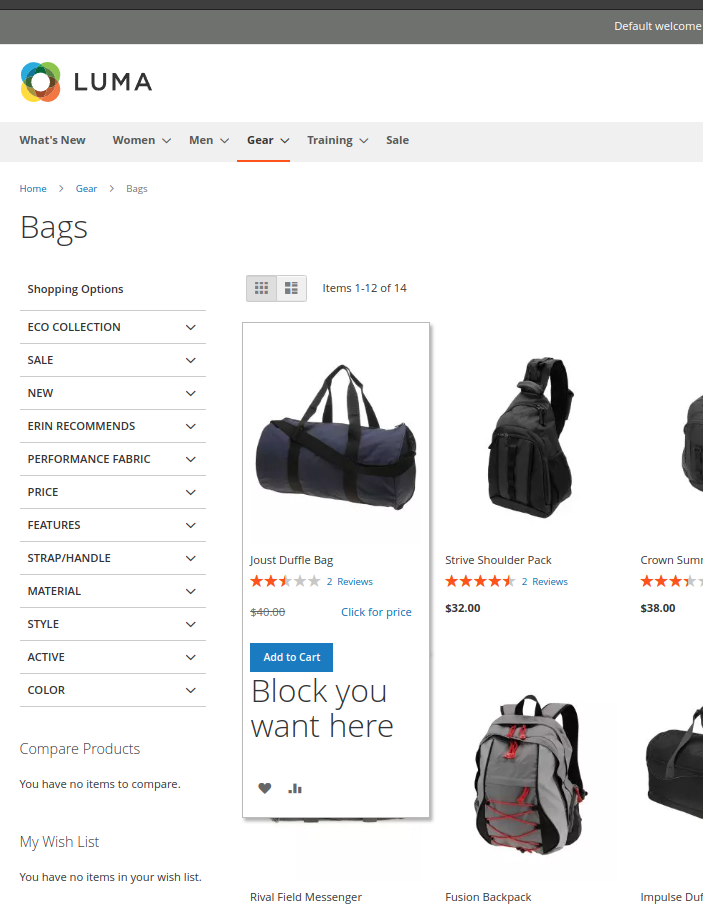Newbie question. How do I extend the appearance of an extension?
I would like this extension/view:
to add in here:
Here are my default Catalog_category_view.xml
<referenceContainer name="content">
<block class="Magento\Catalog\Block\Category\View" name="category.products" template="Magento_Catalog::category/products.phtml">
<block class="Magento\Catalog\Block\Product\ListProduct" name="category.products.list" as="product_list" template="Magento_Catalog::product/list.phtml">
<container name="category.product.list.additional" as="additional" />
<block class="Magento\Framework\View\Element\RendererList" name="category.product.type.details.renderers" as="details.renderers">
<block class="Magento\Framework\View\Element\Template" name="category.product.type.details.renderers.default" as="default"/>
</block>
<block class="Magento\Catalog\Block\Product\ProductList\Item\Container" name="category.product.addto" as="addto">
<block class="Magento\Catalog\Block\Product\ProductList\Item\AddTo\Compare"
name="category.product.addto.compare" as="compare"
template="Magento_Catalog::product/list/addto/compare.phtml"/>
</block>
<block class="Magento\Catalog\Block\Product\ProductList\Toolbar" name="product_list_toolbar" template="Magento_Catalog::product/list/toolbar.phtml">
<block class="Magento\Theme\Block\Html\Pager" name="product_list_toolbar_pager"/>
</block>
<action method="setToolbarBlockName">
<argument name="name" xsi:type="string">product_list_toolbar</argument>
</action>
</block>
</block>
<block class="Magento\Cookie\Block\RequireCookie" name="require-cookie" template="Magento_Cookie::require_cookie.phtml">
<arguments>
<argument name="triggers" xsi:type="array">
<item name="compareProductLink" xsi:type="string">.action.tocompare</item>
</argument>
</arguments>
</block>
</referenceContainer>
and here's the also the default extension's xml:
<referenceContainer name="product.info.form.content">
<block class="Amasty\RecurringPayments\Block\Product\View\RecurringPayments"
name="product.info.recurring.payments"
before="product.info.addtocart"
template="Amasty_RecurringPayments::product/view/subscriptions.phtml"/>
</referenceContainer>
the list.phtml is where I'd like to extend the extension's appearance/view
here's what I've added but couldn't work (below the line with the exclamation points!):
<referenceContainer name="content">
<block class="Magento\Catalog\Block\Category\View" name="category.products" template="Magento_Catalog::category/products.phtml">
<block class="Magento\Catalog\Block\Product\ListProduct" name="category.products.list" as="product_list" template="Magento_Catalog::product/list.phtml">
<container name="category.product.list.additional" as="additional" />
<block class="Magento\Framework\View\Element\RendererList" name="category.product.type.details.renderers" as="details.renderers">
<block class="Magento\Framework\View\Element\Template" name="category.product.type.details.renderers.default" as="default"/>
</block>
<block class="Magento\Catalog\Block\Product\ProductList\Item\Container" name="category.product.addto" as="addto">
<block class="Magento\Catalog\Block\Product\ProductList\Item\AddTo\Compare"
name="category.product.addto.compare" as="compare"
template="Magento_Catalog::product/list/addto/compare.phtml"/>
</block>
<block class="Magento\Catalog\Block\Product\ProductList\Toolbar" name="product_list_toolbar" template="Magento_Catalog::product/list/toolbar.phtml">
<block class="Magento\Theme\Block\Html\Pager" name="product_list_toolbar_pager"/>
</block>
<action method="setToolbarBlockName">
<argument name="name" xsi:type="string">product_list_toolbar</argument>
</action>
<!!!!!!!!what I've added!!!!!!!!!!!!!!>
<block class="Amasty\RecurringPayments\Block\Product\View\RecurringPayments"
name="product.info.recurring.payments"
before="product.info.addtocart"
template="Magento_Catalog::product/list.phtml"/>
</block>
</block>
<block class="Magento\Cookie\Block\RequireCookie" name="require-cookie" template="Magento_Cookie::require_cookie.phtml">
<arguments>
<argument name="triggers" xsi:type="array">
<item name="compareProductLink" xsi:type="string">.action.tocompare</item>
</argument>
</arguments>
</block>
</referenceContainer>
and here's my list.phtml code and the inserted code that I get from the extension's phtml file: