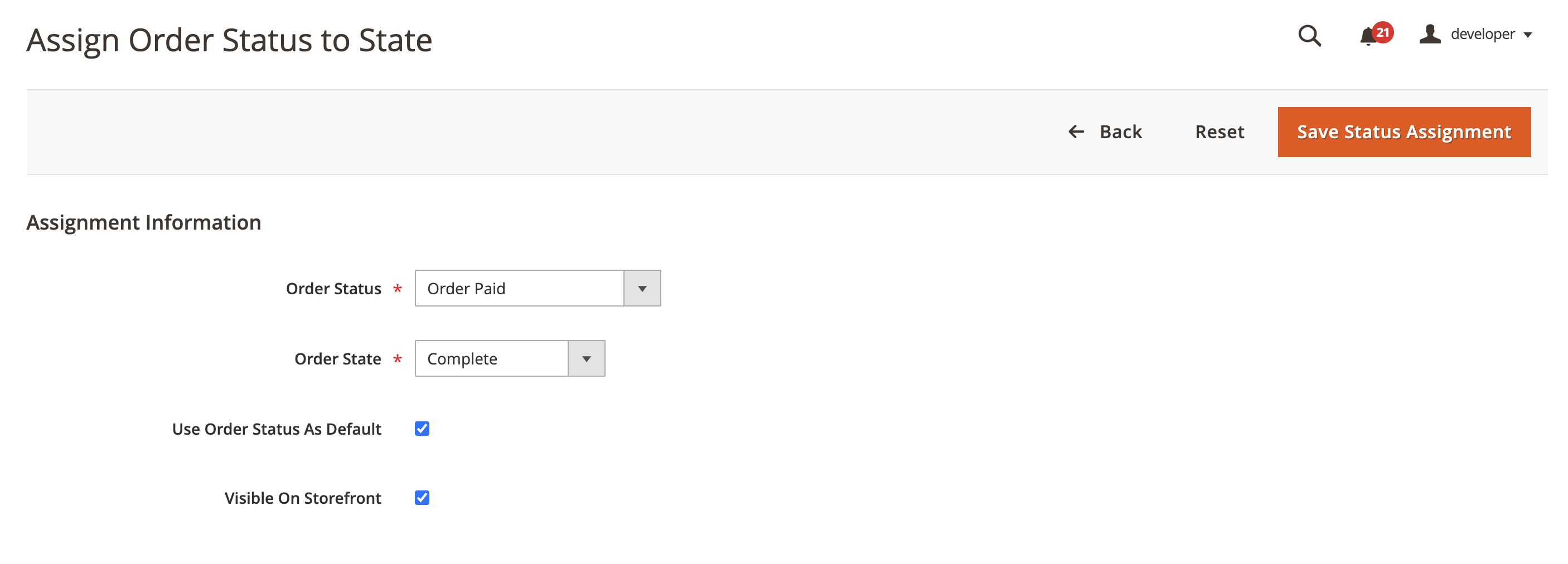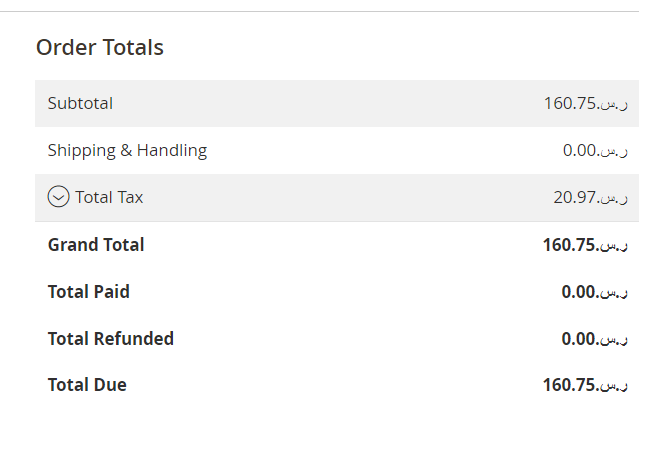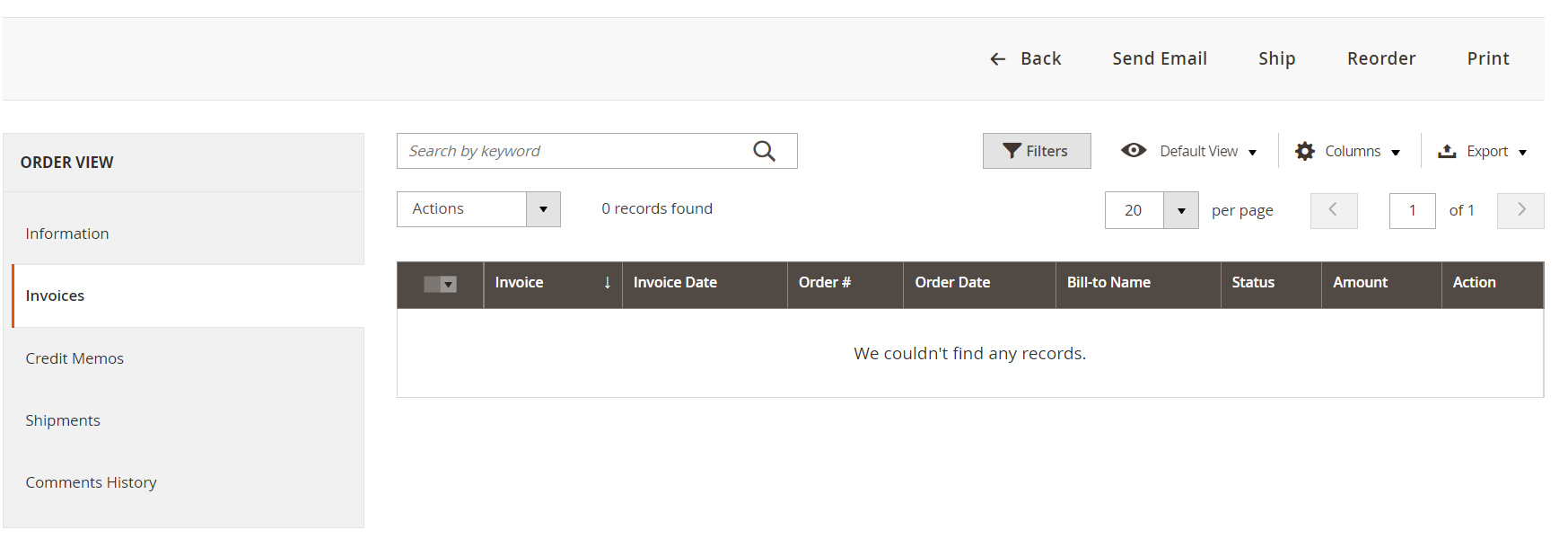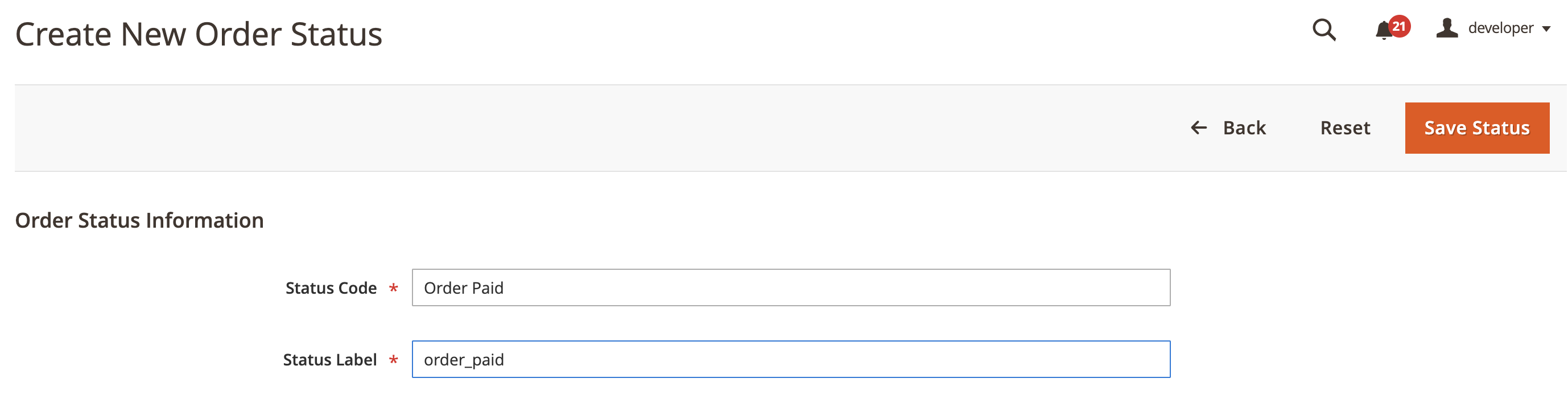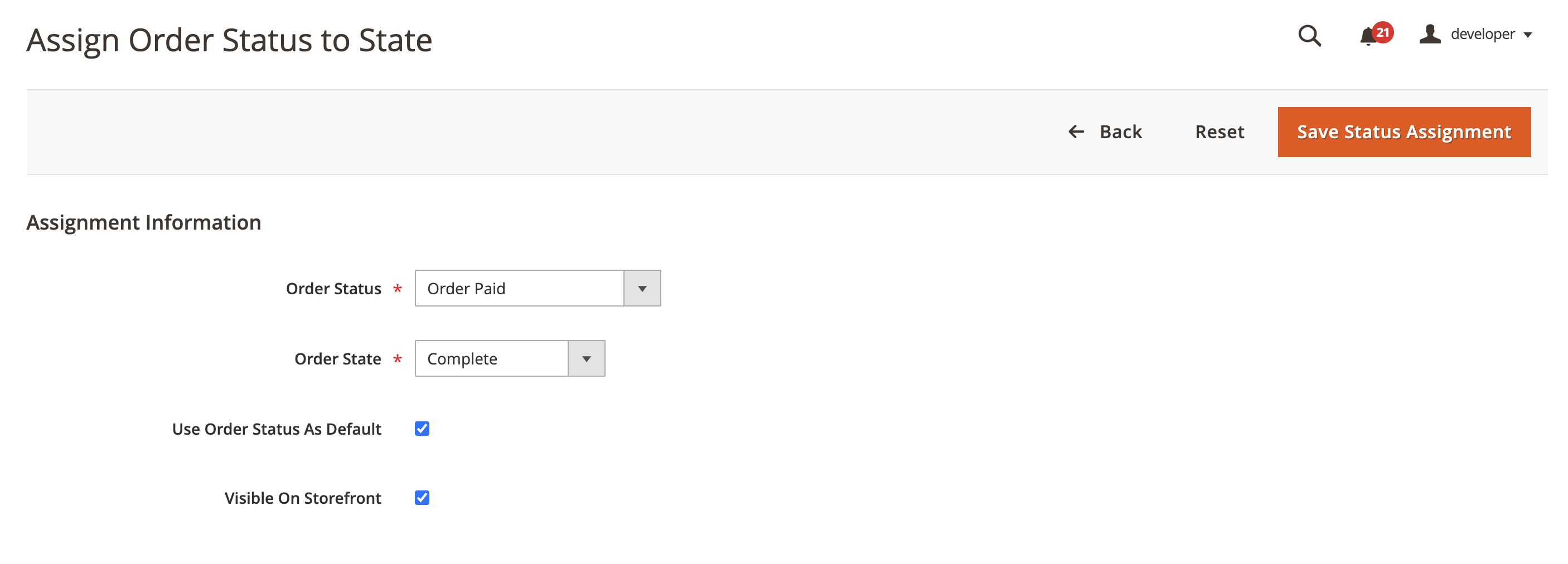Yes, You can create new order statuses and alter the existing ones in the
Stores > settings > Order Status
https://i.sstatic.net/9Qyi9.png
Now you have to Alter the existing one which says complete.
https://i.sstatic.net/tIHqa.png
You can change the Status Processing to Complete and Complete to Order Paid, You can also change the Status Code but I will not recommend that instead, I will recommend you to create new ones with
Status code complete assign it to processing state
and
Status code order_paid assign it to complete state
you can also check the option "Use Order Status As Default" so that whenever an order gets into that state it automatically gets assigned.
Follow these Instructions :
- Click on the "Assign Status to State" button at the top and Assign the Existing complete Status to the Processing state

- Click on "Create New Status" and set the Status "Order Paid" and code "order_paid"
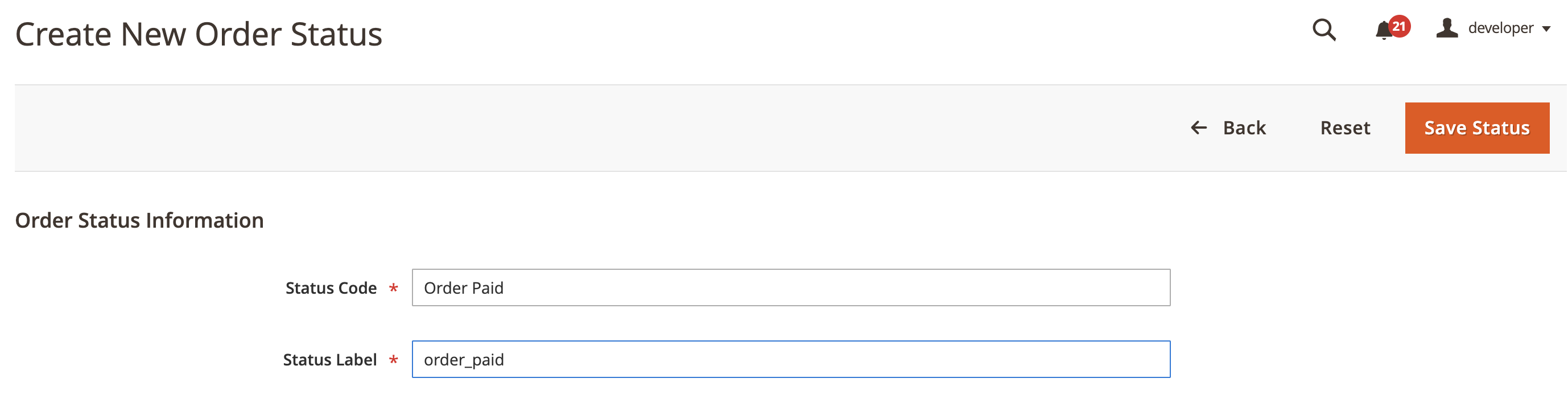
- Assign the newly created status "Order Paid" to the existing "Complete" State